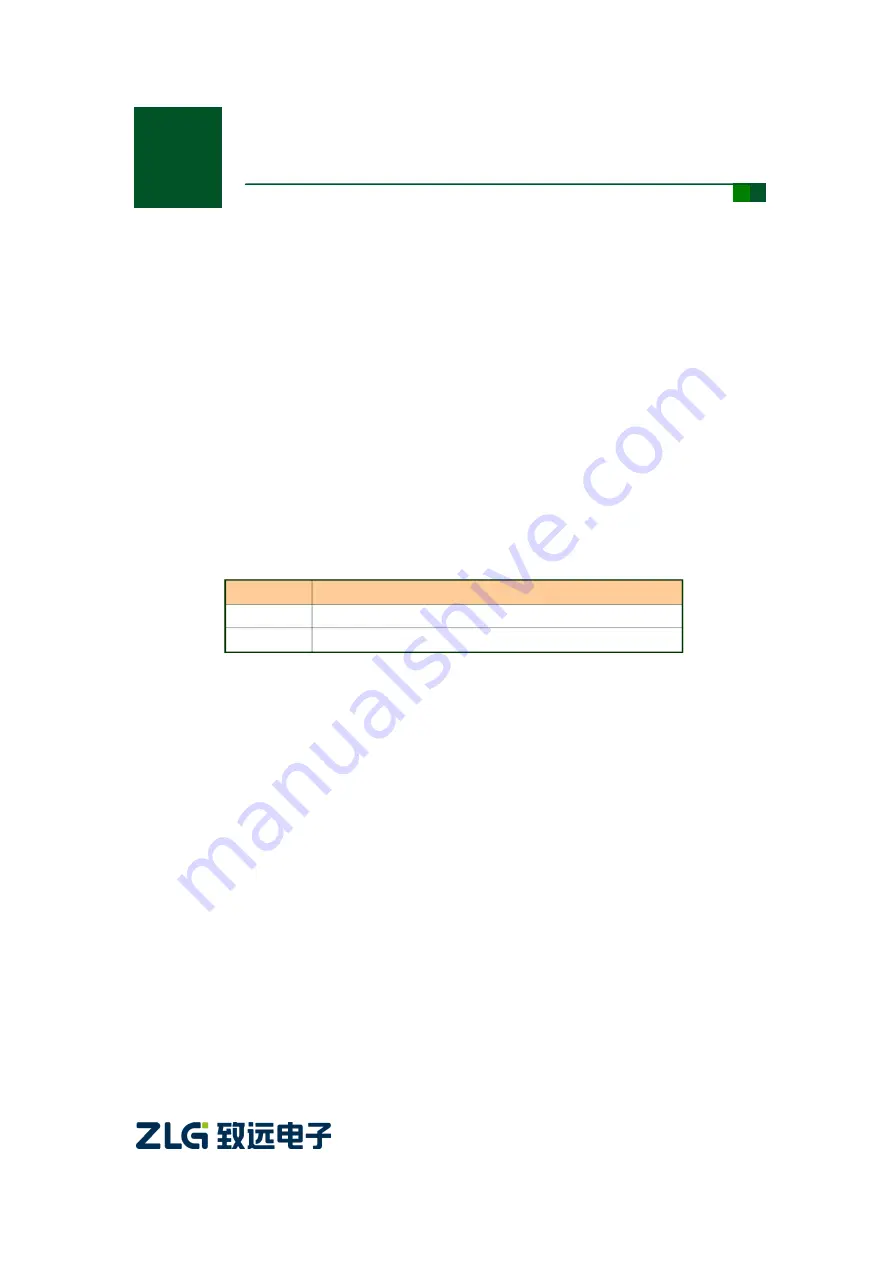
Product User Manual
CANDTU-400ER
CAN Bus Message Records and Wireless Data Transmission Equipment
User Manual
UM01010101 V1.01
Date: 2019/11/01
Category
Contents
Keywords
CAN-Bus message logging, Ethernet
Description
Product User Guide
©2021 Guangzhou ZLG Electronics Technology Co.,Ltd.