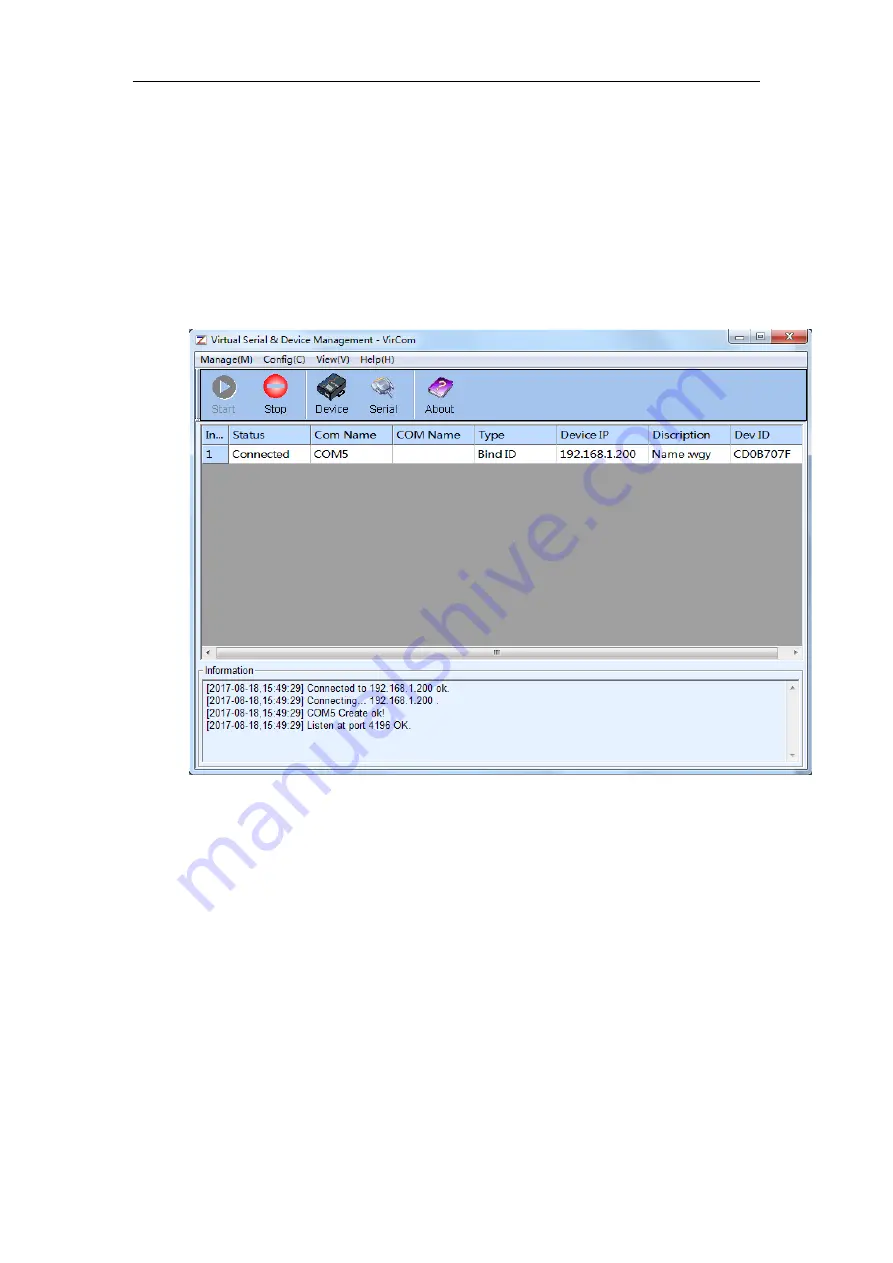
Shanghai ZLAN Information Technology Co., Ltd Tel: +86-17321037177 http://www.zlmcu.com
16
Figure 9 Add Virtual Serial Port
Then enter the “device manage”, and double-click the device that you need to bind
to the COM5. As shown in FIG. 4, select COM5 from the "virtual serial port" list in
the upper left corner. Then click "modify Settings". And return to the main interface
of ZLVircom. You can see that the COM5 has been connected to a device with IP
192.168.1.200. You can use COM5 instead of SocketTest to communicate.
Figure 10 Virtual Serial Port has been connected
Now close the before SocketTest and open a new ZLComdebug as the user's
serial port program, now open COM5. At this point, COM5 (virtual serial port) and
COM4 (hardware serial port) can send-receive data through networking products.
If the serial port of the connected product is not connected to the COM port of PC,
but a serial port device, then the COM5 can be opened to communicate with the
device. And it's just use the network way now.
















