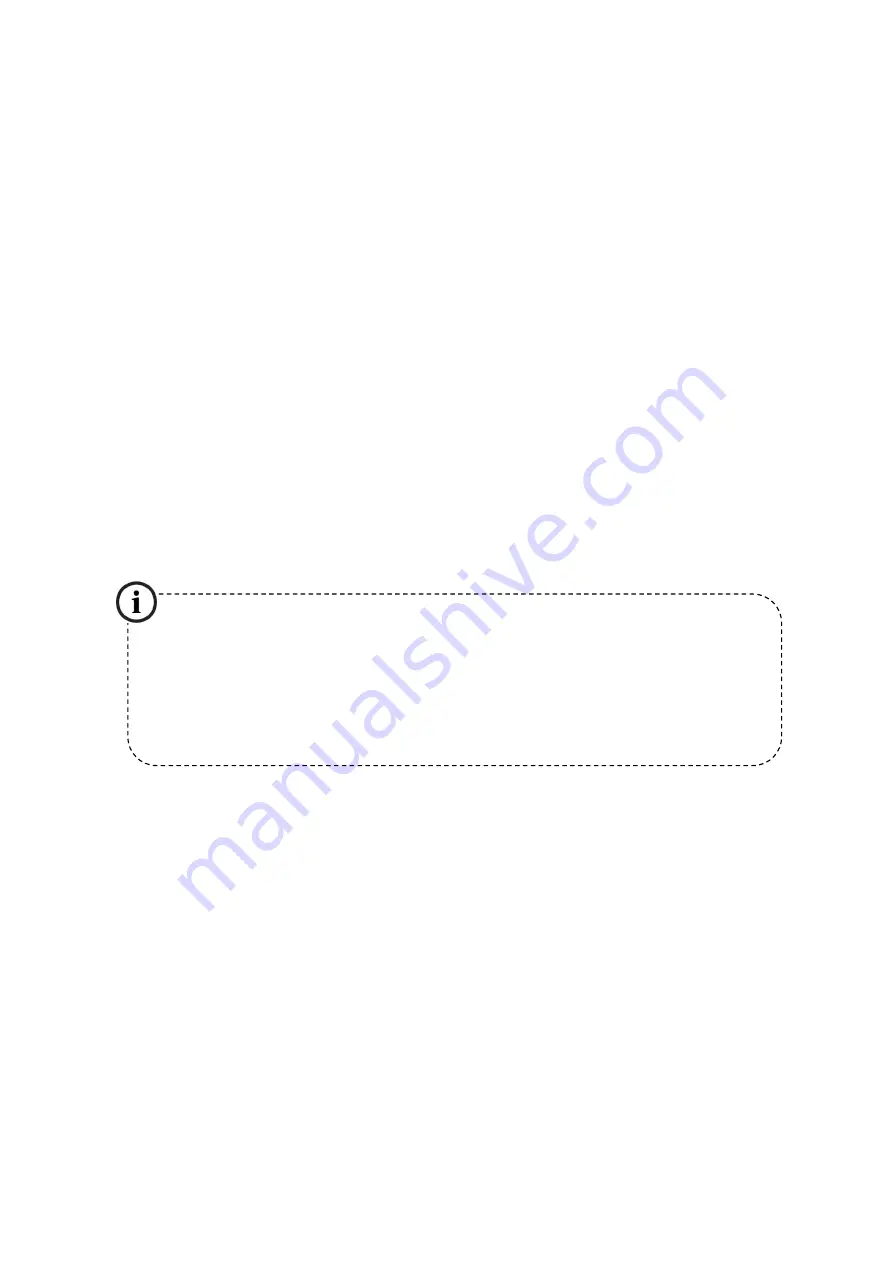
Important Statement
Thank you for choosing our product. Before using this product, please read this user manual carefully
to avoid risks of danger to the users of this product or those nearby and damaging the device. Follow
these instructions to ensure that your product functions properly and completes verifications in a
timely manner.
Unless authorized by our company, no group or individual shall take excerpts of or copy all or part of
these instructions nor transmit the contents of these instructions by any means.
The products described in this manual may include software that is copyrighted by our company and
its possible licensors. No one may copy, publish, edit, take excerpts of, decompile, decode,
reverse-engineer, rent, transfer, sublicense, or otherwise infringe upon the software's copyright
unless authorized by the copyright holder(s). This is subject to relevant laws prohibiting such
restrictions.
.
As this product is regularly updated, we cannot guarantee exact consistency between
the actual product and the written information in this manual. Our company claims no
responsibility for any disputes that arise due to differences between the actual technical
parameters and the descriptions in this document. The manual is subject to change
without prior notice.






























