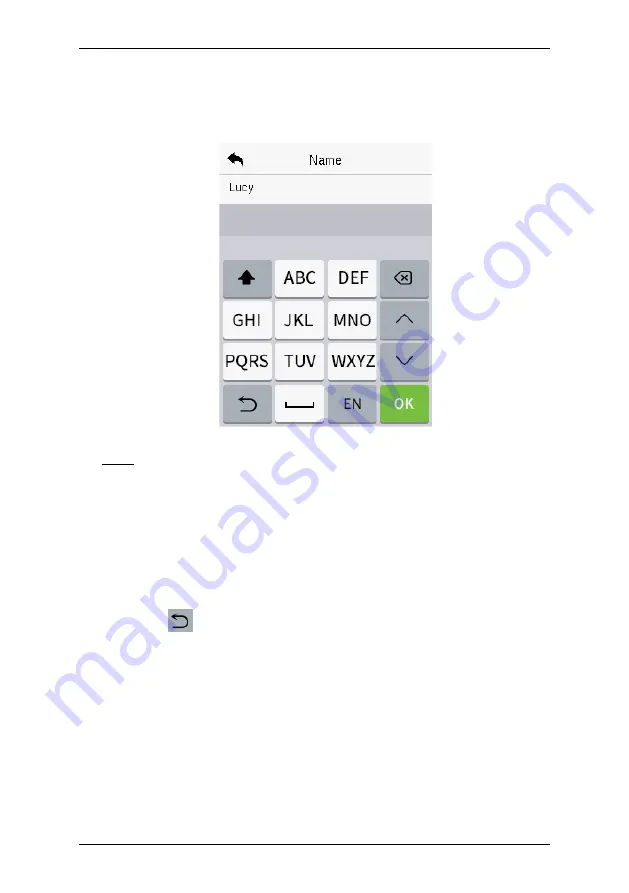
SpeedFace-V3L
User Manual
P a g e
| 19
Copyright©2022 ZKTECO CO., LTD. All rights reserved.
Virtual Keyboard
4.5
Note:
The device supports the input in English language, numbers, and
symbols.
Tap
[EN]
to switch to the numeric keyboard.
Press
[123]
to switch to the symbolic keyboard.
Tap
[@#&]
to return to the English keyboard.
Tap
[
]
to exit the virtual keyboard.






























