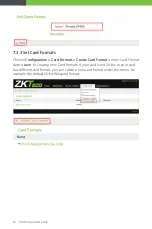23
progress, and the ability to initiate a manual sync.
Whether the Primary OP-400 is Online or Offline.
Things are working properly if Active Badges from OnGuard show up as
Credentials on the OP-400. Also, if an unknown badge is swiped or an unknown
face is presented at the OP-400, a transaction will be logged through DataConduIT
into OnGuard alarm monitoring.
For troubleshooting, there are two things to look at. The first is to make sure that
the ZK Opera Service on the OnGuard Server machine is able to connect to
OnGuard DataConduIT.
First make sure that the ZK Opera Service is running according to the previous
instructions in this document. The log file Z9.Services.ZkOpera in C:\Program
Files(x86)\ZKTeco\Opera\log can be viewed.
As part of its startup, the ZK Opera Service will connect to OnGuard DataconduIT
to register for SoftwareEvents and to sync up all active badges (assuming resync
on service start is configured). If proper connection has been made, logging
similar to the following is logged indicating a good connection:
015-12-17 09:54:02,193 [5] INFO Z9.Drivers.Lenel.OnGuardDriver Registering for
SoftwareEvents in OnGuard...
2015-12-17 09:54:30,201 [5] INFO Z9.Drivers.Lenel.OnGuardDriver SoftwareEvents
registered
2015-12-17 09:54:30,210 [5] INFO Z9.Drivers.Lenel.OnGuardDriver Initial sync of
Creds From OnGuard...
2015-12-17 09:54:30,210 [5] INFO Z9.Drivers.Lenel.OnGuardDriver Removing Creds
from middlware that are no longer in OnGuard...
Содержание OP-400
Страница 1: ...1 QUICK START GUIDE Applicable Model OP 400 Version 1 2 Date May 2019...
Страница 6: ...3 1 2 Pin Layout 4 Pin cable connectors 2 Pin cable connectors 11 Pin cable connectors Tamper button...
Страница 10: ...7 1 7 Wiegand Output Connection Controller panel GLED WD0 WD1 GND LED D0 D1 GND...
Страница 11: ...8 OP 400 Quick Start Guide 1 8 Standard Installation TCP IP Wiegand OSDP...
Страница 17: ...14 OP 400 Quick Start Guide...
Страница 31: ...28 OP 400 Quick Start Guide Note You have to assign the door access rights...
Страница 33: ...30 OP 400 Quick Start Guide 3 Install the certificate to Trusted Root Certification Authorities...
Страница 34: ...31 4 Complete the installation...
Страница 36: ...33 3 Add the server exception 4 Add the server address to the exception ZKBIOOnline exception settings...
Страница 40: ...37 7 3 4 Configure Door Settings Choose Configuration Doors Door Edit to set verification mode...
Страница 42: ...39...
Страница 44: ...41...
Страница 47: ...44 OP 400 Quick Start Guide...