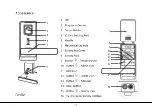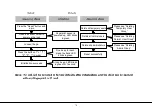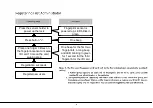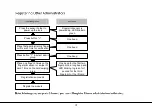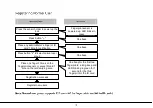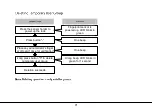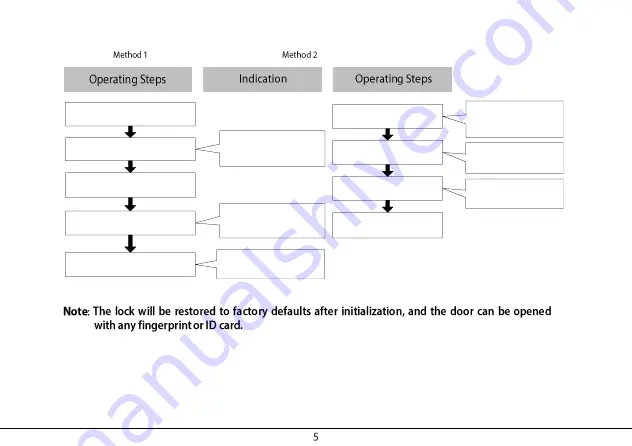
Press the "Reset" button with
a pin
Press the sensor holder to
power up the lock
Loosen the pin
Press the button of "+", "1",
"2", "3" , "-" in order
Initialization succeeds
One beep for each
press, the back LED
blinks in green
Fingerprint sensor is
powered up, LED blinks
in green
A long beep, LED blinks
in green for 1 second
Delete all normal users
Delete all administrators
Reset successfully
Please see
“Deleting
Temporary User
Group
”
Delete all temporary users
Please see
“Deleting
Normal User Group
”
Please see
“Deleting
Admin Group
”