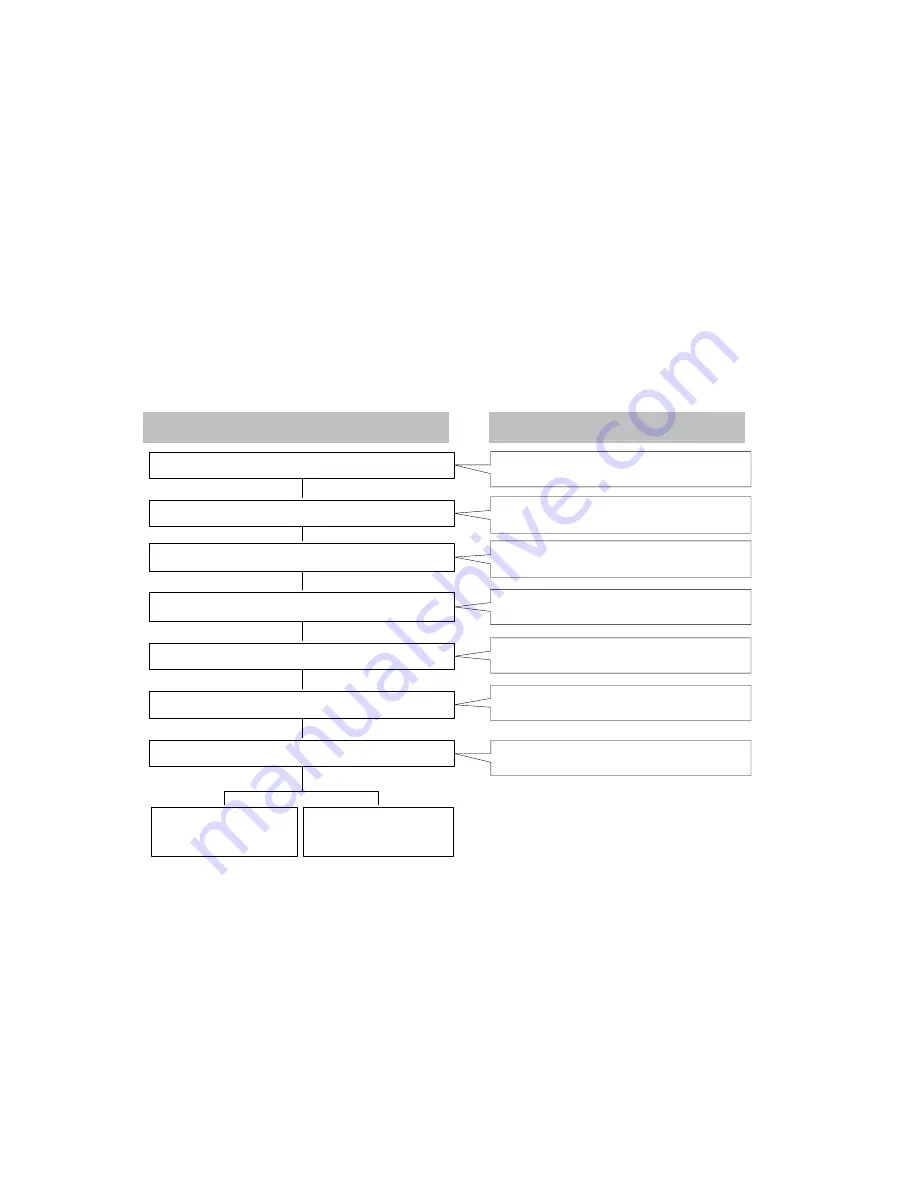
P a g e
|
10
Register Another Administrator
Operating Steps
Indication of the Lock
Touch the keypad to power on the lock
Press
0
and then
#
to access the menu
Press
1
to register administrator
Verify administrator by card or password
Press
1
to register user
Press
*
to complete
registration and go
back to previous step
Continue to register
other identifications on
the same user number
Keypad backlight is powered ON
Voice prompt "Verify administrator"
Start voice guide for the key of 1 to 4
Start voice guide for the key of 1 and 2
Voice prompt “Enter three digits user
number”
Voice prompt "Completed, please
continue to enter"
Enter password or card
Enter 3 digits user number
Voice prompt “Enter card or password”


























