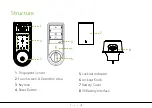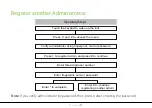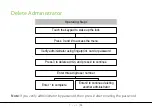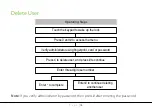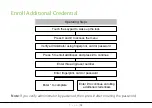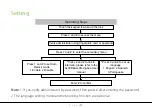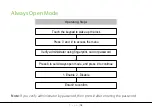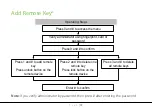P a g e
|
14
Delete User
Operating Steps
Touch the keypad to wake up the lock
Press 0 and # to access the menu
Enter three-digit user number
Verify administrator using fingerprint, card or password
Press 4 to delete user, and press # to continue
Enter * to complete
Enter # to continue deleting
another user
Note:
If you verify administrator by password, then press # after entering the password.
Содержание AL40 Series
Страница 1: ...1 USER MANUAL AL40 Series Version 1 0 ...