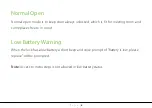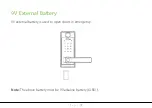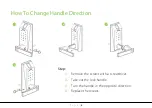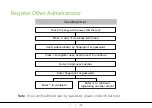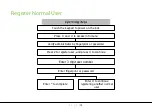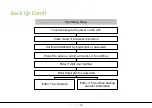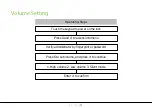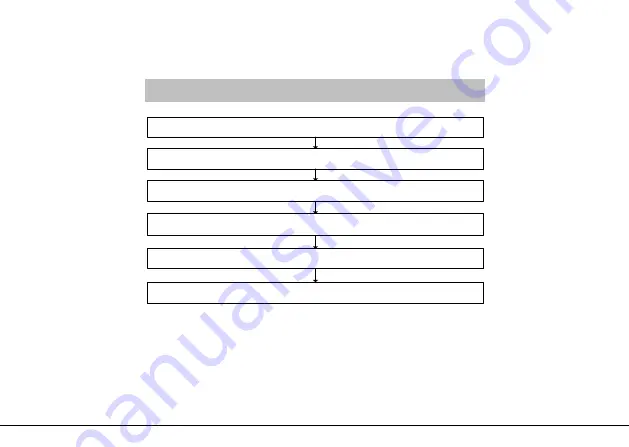
P a g e
|
18
Language Setting
Operating Steps
Touch the keypad to power on the lock
Press 0 and # to access into menu
1. English 2. Spanish 3. Portuguese
Verify administrator by fingerprint or password
Press 7 to set language, and press # to continue
Enter # to confirm
Note:
There are only two language mode,English/Spanish, or English/Portuguese. For
example, if the lock equipped with English/Spanish, the keypad will lights up 1 and 2
button.
Содержание AL20DB
Страница 1: ...1 USER MANUAL AL20B Fingerprint Lock with Touch Keypad Version 1 1 Date March 2018...
Страница 24: ...P a g e 21...