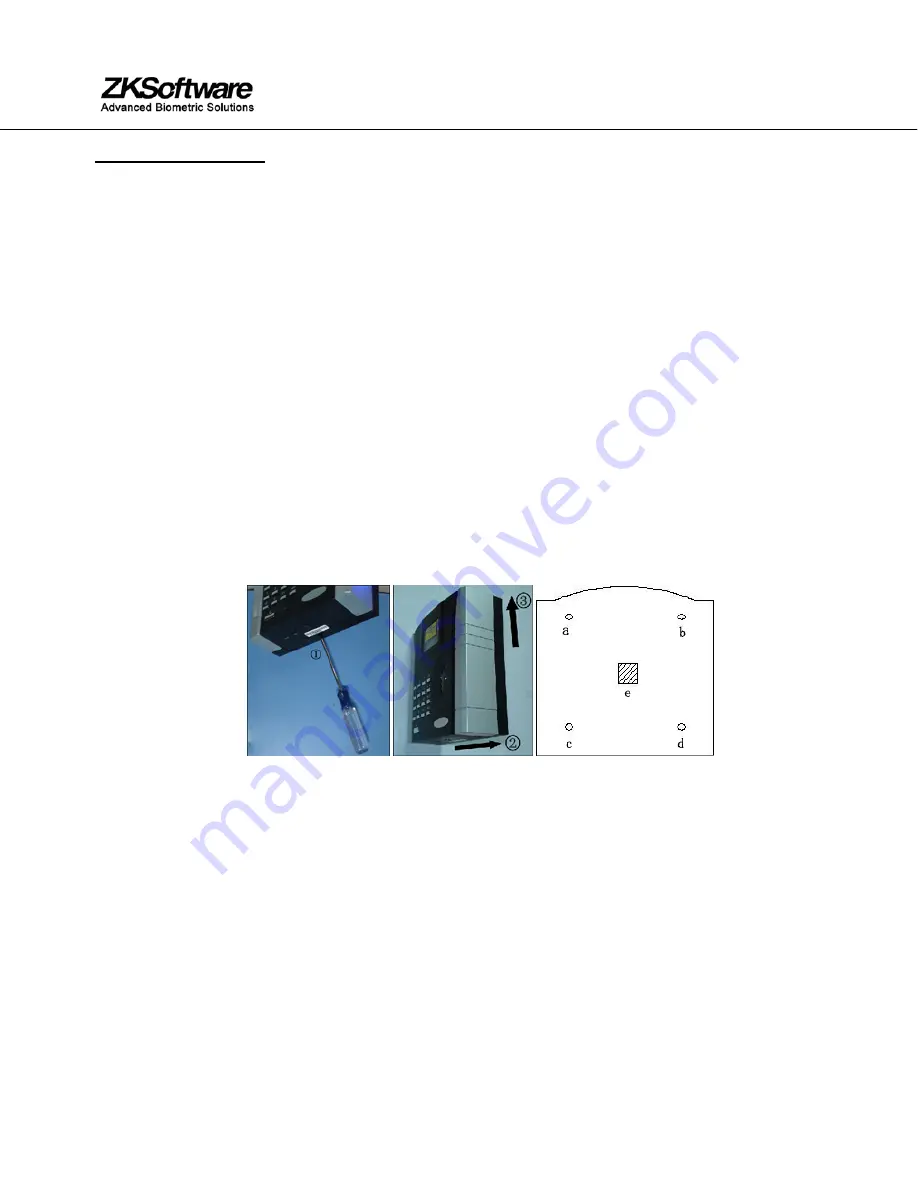
505, 8
th
Avenue, 10
th
Floor, New York, NY 10018. Tel: 212-991-0090 email: [email protected]
Mounting the S900
•
Locate the appropriate area for the S900.
•
Place the S900 approximately 4-5 feet above the ground (and level) so that the users are
comfortable when interacting with it.
If the S900 is placed too high or too low, it will require users to reach up or down, most
likely causing them to place his/her finger in awkward varying angles in relation to the
fingerprint sensor.
By placing the terminal at a comfortable height users will experience fewer fingerprint
read-errors.
•
Create conduits for the power cable and network cable so that the enclosed wiring running
from the terminal to the wall is properly shielded.
•
Remove the screw at the bottom of the S900 when held vertically, as shown in the picture
below (Figure 1):
•
Removing this screw allows you to separate the S900 from its back plate.
•
Attach the back plate of the S900 on to the wall. Then connect the power and network cables
from behind the back plate.
•
Reconnect the S900 to the back plate by re-fastening the previously removed screw.
































