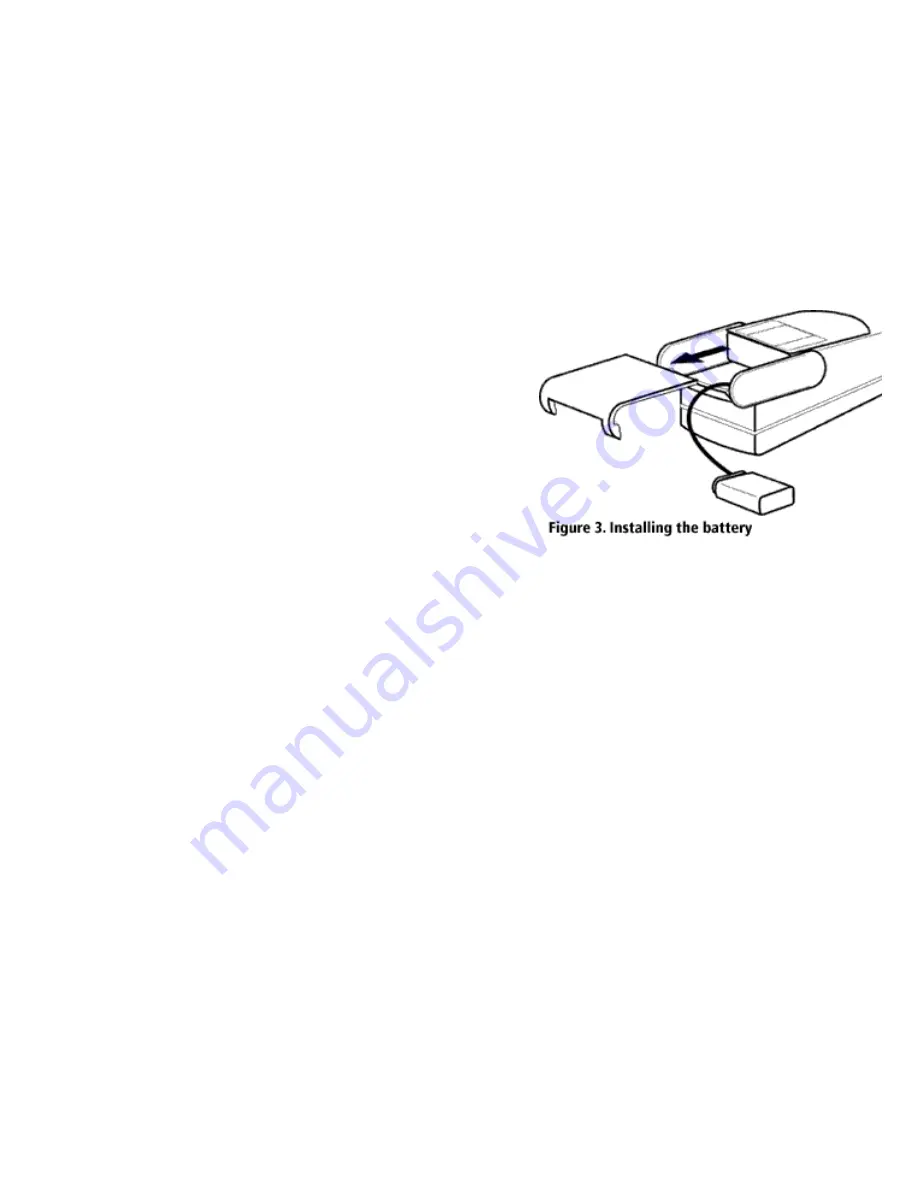
Caution:
1. The MetalliScanner® metal finder will only locate metal objects. Nonmetallic objects such as
wood studs and ceramic or PVC pipe cannot be located with this product.
2. Avoid wearing any jewelry, including watches, when using this product. The metal may cause
inaccurate results.
Installing the Battery
Before using the MetalliScanner® tool, you must install
one 9-volt battery. To do this, slide open the battery
compartment door and connect the battery to the battery
clip (Figure 3). Insert the battery into the tool and replace
the door.
Note: With normal use, one 9-volt battery should last
approximately one year.
Getting Familiar with the Operational Indicators
There are three operational indicators, a low battery indicator and two mode icons.
The low battery indicator is displayed as a warning when the battery has less than five hours of use
remaining.
The magnetic icon is displayed when the unit is in the magnetic mode.
The non-magnetic icon is displayed in the non-magnetic mode.
Getting Familiar with the Location Indicators
There are four location indicators: the depth bars, the scanning wheel, the plus/minus sign, and the
beep.
The depth bar consists of 31 bars and 4 numbers representing the depth to the target in inches or
centimeters. The bars begin from the bottom of the display and sequentially turn on as the
MetalliScanner® metal finder gets closer to the type of metal that corresponds to the mode that the
unit is in. The numbers are only displayed after the device has been calibrated. (See "Calibrating in
Either Mode".) When properly calibrated the depth numbers correspond to the depth to the top
surface of the metal target.








