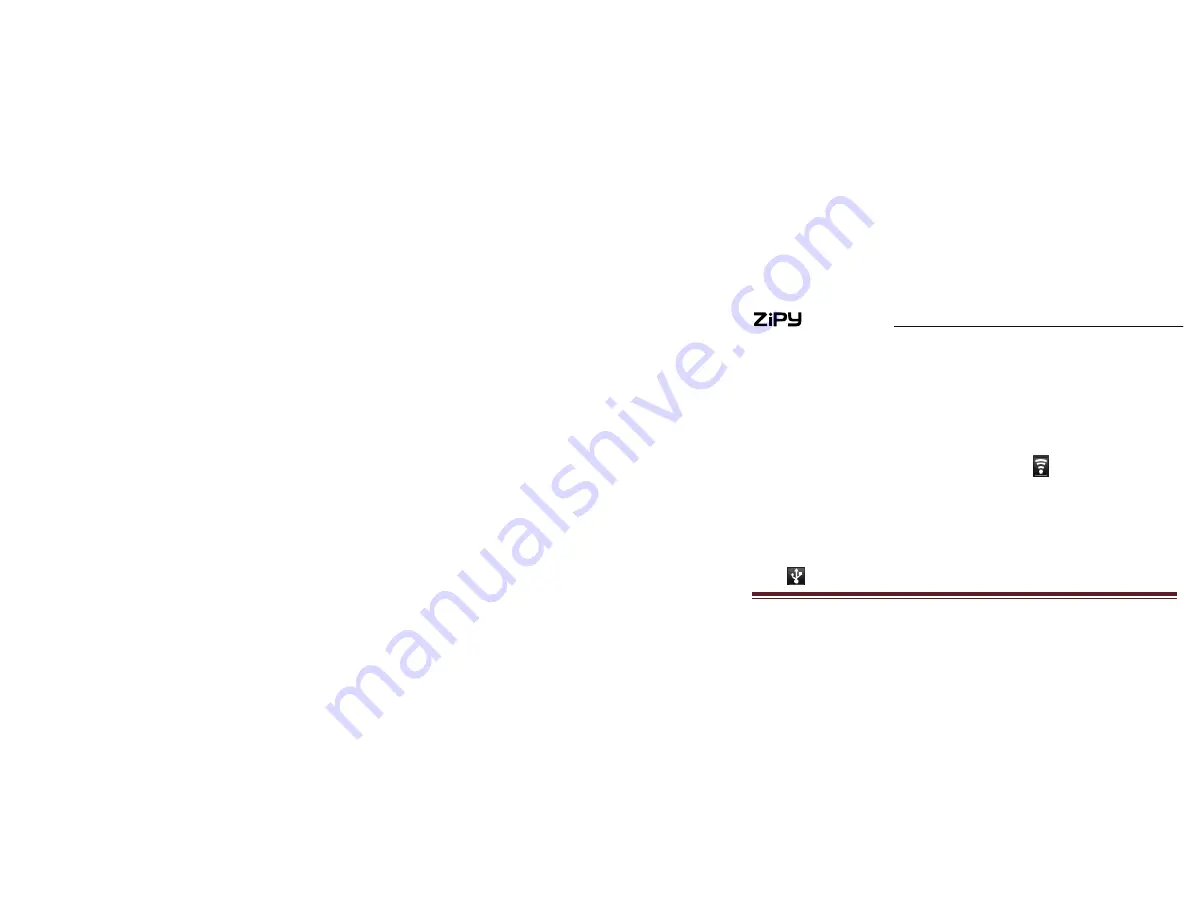
MANUAL DEL USUARIO
Mobile Internet Devices
7
Turn Wi-Fi on or off
Find it: Menu > Settings > Wireless & networks > Wi-Fi.
Note: To extend battery life, turn off Wi-Fi power when not in use.
Wi-Fi search & connect
To find networks in your range:
1.
Press Menu > Settings > Wireless & networks > Wi-Fi.
2.
Tap Wi-Fi to turn on and scan. If Wi-Fi is already on, tap Wi-Fi settings, then press Menu > Scan. Your MID
lists the networks it finds within range.
Tip: To see your MID’s MAC address or other Wi-Fi details, press Menu > Advanced.
3.
Tap a network to connect.
4.
If necessary, enter Network SSID, Screen unlock pattern and Wireless password, and tap Connect.
When your MID is connected to the network, the wireless indicator appears in the status bar.
Tip: When you are in range and Wi-Fi is on, you will automatically reconnect to available networks you’ve connected
to before.
USB & Memory
Connect your MID and computer, then drag & drop
USB drag & drop
You can transfer your pictures, videos, music, ringtones and more, from your computer to your MID-FLASH.
1.
Connect USB cable from your MID’s USB port to a USB port on your computer. Your MID should show
in the status bar.
Содержание SMART FUN
Страница 1: ...MID ZIPY SMART FUN 4 3...
Страница 17: ...ZIPY SMART FUN Dispositivos de Internet M vil 16...
Страница 18: ...Made in China...
Страница 19: ...MID ZIPY SMART FUN 4 3...
Страница 22: ...MANUAL DEL USUARIO Mobile Internet Devices 3 Guia de In cio R pido O Seu MID Teclas e liga es principais...
Страница 33: ...ZIPY SMART FUN Mobile Internet Devices 14...
Страница 34: ...Made in China...
Страница 35: ...MID Guide de l utilisateur Fran ais de l utilisateur ZIPY SMART FUN 4 3...
Страница 50: ...Made in China...
Страница 51: ...MID User Guide english ZIPY SMART FUN 4 3...
Страница 54: ...MANUAL DEL USUARIO Mobile Internet Devices 3 Quick Start Guide Your MID The important keys connectors...
Страница 64: ...Made in China...





















