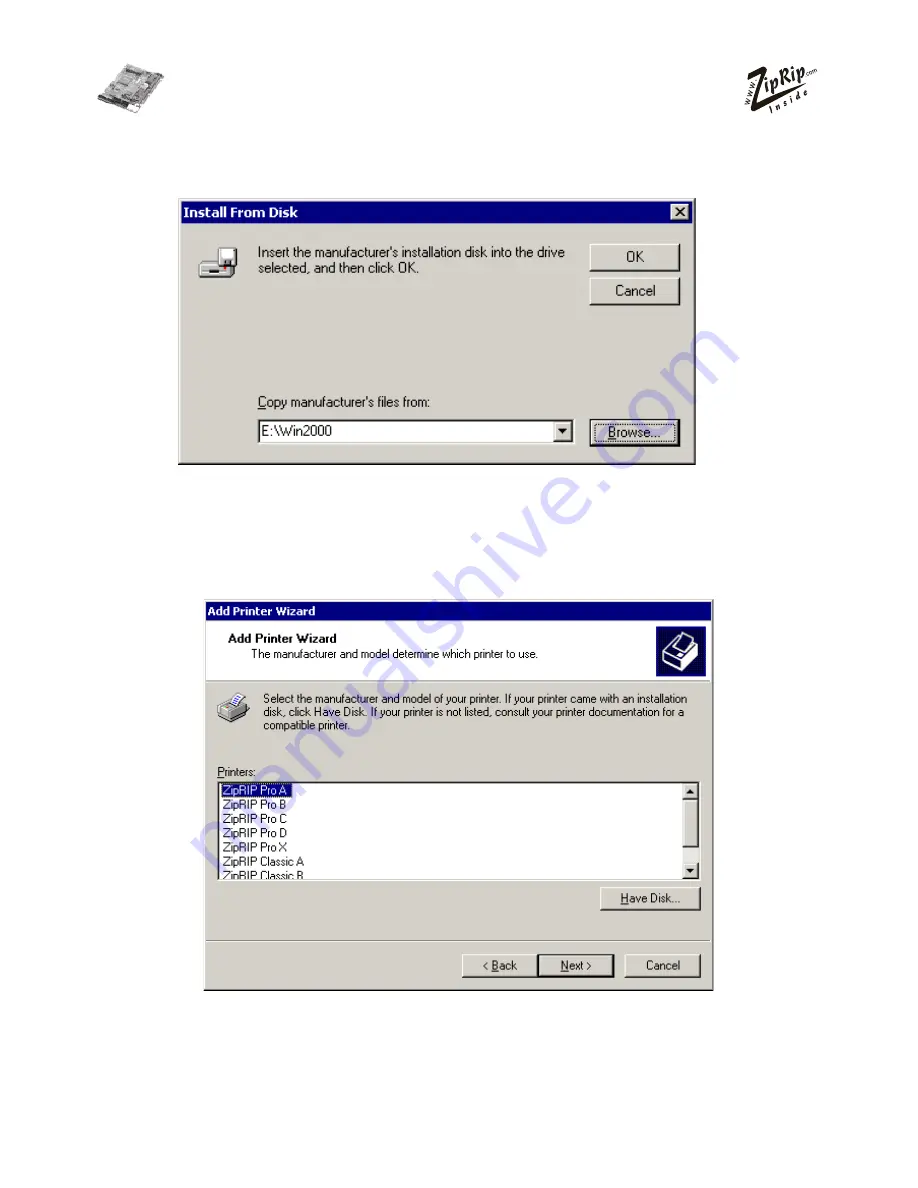
28
UC5e OM Rev2-1 July 2004
In the dialogue box shown enter
YOUR
CD ROM Drive Letter eg “D:\” and
click “OK”.
A dialogue will be displayed with a list of driver names (Refer to the driver list
on page 8 for the model of machine you are installing onto). Select the model that
matches the Digital Duplicator you are installing the UC5E on and click “Next”.
The files needed for the UC5E printer driver will now be installed. Depending on
how Windows 2000/XP was configured, you may need to insert the Windows
2000/XP operating system CD as this holds some files needed by the printer driver.
Содержание UC5E
Страница 1: ...Operators Manual UC5e Revision 2 1...


























