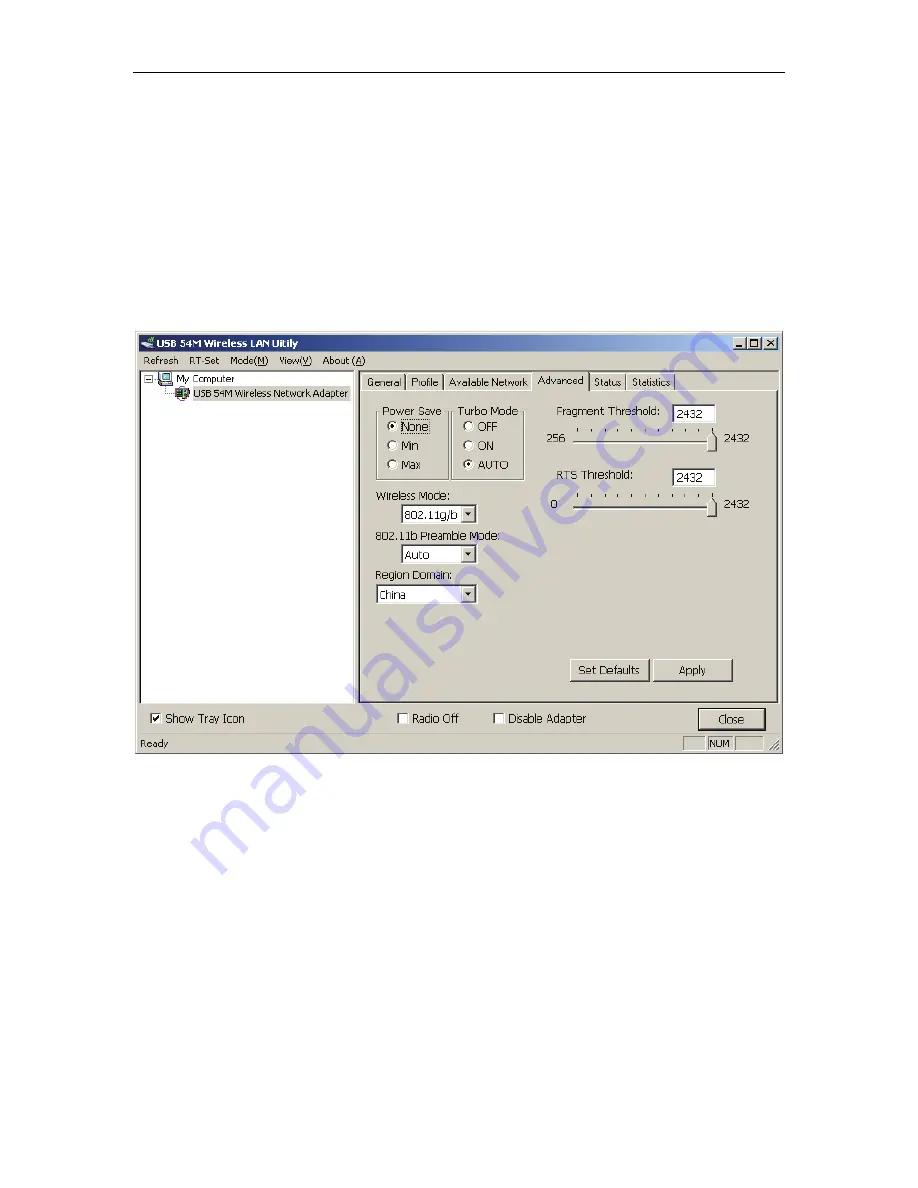
WLB5254USB User manual
Page 13 of 18
Passphrase field. If the wireless network uses a WEP key, enter the WEP key in
the Key field.
Click the “OK” button to complete the network connection and return to the Site
Survey screen, or click the Cancel button the cancel the network connection
and return to the Site Survey screen.
4.3 Advanced
The Advanced tab screen lets you setup some advanced information of the
Wireless Adapter.
Figure 4-7
4.4 Mode
z
On the “RT-Set” or “Mode” tab, click “next” button to select one of these:
Station (infrastructure), Station (ad hoc), AP.
Содержание WLB5254USB
Страница 1: ...WLB5254USB User manual Page 1 of 18 ...


















