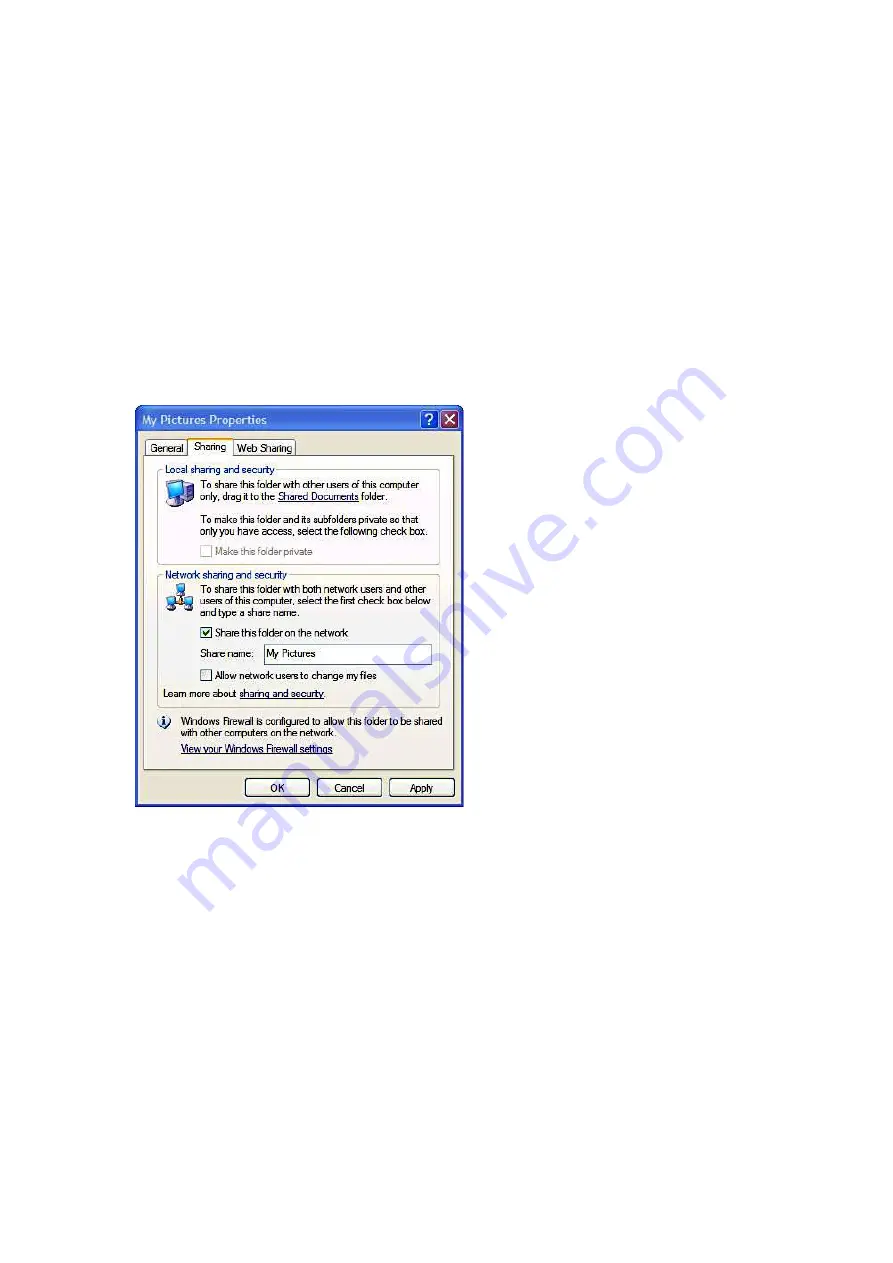
20
Step 3: You may now specify a “
Share Name
”, which will be used for users on the
network to access the shared folder. The icon of the shared folder will be
changed to showing a hand holding the folder.
If your operating system is Windows Vista, please refer to the following
instructions:
(1) Open the
Control Panel
and then open
Network and Sharing Center.
(2) Click the
down arrow
to the
right
of
File Sharing
to expand it.
(3) Click
Turn on file sharing
and then click
Apply
.
Содержание ZIN-5005HD
Страница 1: ...1 ZIN 5005HD User s Manual ...
Страница 8: ...8 REMOTE CONTROL ...






























