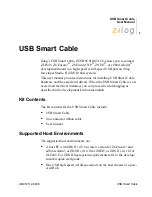USB Smart Cable
User Manual
UM018112-0908
USB Smart Cable
6
Connecting to the Target Board
Power-On Sequence
Follow the steps below before connecting to target:
1. Connect the USB Smart Cable to the Host PC.
2. Connect the USB Smart Cable six-pin connector to the target board.
3. Apply power to the target board.
If the target is not connected properly, remove the USB Smart Cable from
the host PC and repeat the above steps. If the connection issues are still
there, see
Troubleshooting Tips
on page 7.
Attach one end of the six-conductor ribbon cable to the Smart Cable six-
pin DBG connector (see
Figure 1
). Attach the free end of the ribbon cable
to the connector on the target board. Ensure that pin 1 on the ribbon cable
(indicated by the dark stripe) is aligned with pin 1 on the target connector.
For further information on connecting the USB Smart Cable to your target
board, refer to either
eZ80Acclaim!
Design for Debug Technical Note
(TN0035) or
Z8 Encore!
®
Design for Debug Technical Note
(TN0036).
Figure 1. Connecting the Six-Conductor Ribbon Cable to the USB Smart Cable