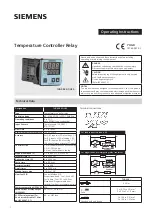MTZT-IN01
13
10. Common faults and handling
Ensure ZETA signal coverage
Check the power supply to ensure that the power supply is normal
Check the antenna to see if the antenna is connected and the antenna
interface is properly tightened.
Check the device power, check whether the device is in low power
state in the platform list data, or use the tool to measure whether the
voltage is low or low.
Please contact ZiFiSense for additional help.
11. Safety instructions
1. Avoid an ignition hazard due to impact or friction.
2. Potential electrostatic charging hazard: clean the antenna only with a
damp cloth.
3. Only ER34615 lithium thionyl chloride battery produced by EVE Energy
Co., Ltd. is allowed to be used as the power supply. Do not charge the battery.
Do not replace battery when an explosive atmosphere is present.
Содержание MTZT-IN01
Страница 1: ...MTZT IN01 1 ZETA Mote...
Страница 5: ...MTZT IN01 5 4 Appearance and size L148 5mm W113 5mm Th43 9mm Excluding mounting bracket dimensions...
Страница 6: ...MTZT IN01 6...
Страница 8: ...MTZT IN01 8 7 Installation 7 1 Wall mounting Mounting brackets...
Страница 15: ...MTZT IN01 15...