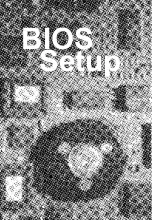8
Quick
Steps
Please follow these steps in order to assure your series
Mainboard installation is successful. Please refer to the
back chapters for further information regarding boot-up and
configurations. An anti-static wrist band is recommended when
handling electronic components, be sure your work area is
static free before you begin this section
The mainboard provides a 370 pins, Socket 370. The CPU
should have a fan attached to prevent overheating. If a
fan is not present, user should purchase a fan prior to
turning on the system. The recommended heatsinks for the
Socket 370 processor are those with three-pin fans that can
be connected to the fan connectors on the mainboard. It
provides the +12 Volts D.C. for your CPU cooling fan.
Installing the Central Processing Unit (PGA CPU)
Mainboard User's Manual
Page 11
Quick
Steps
Содержание TX-PLE
Страница 4: ......
Страница 9: ...Mainboard User s Manual Page 9 Installation Mainboard Diagram ...
Страница 17: ...BIOS Setup ...
Страница 37: ...Glossary ...