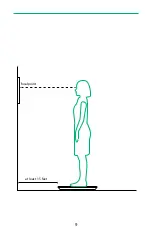When you first open the ZIBRIO Balance Coach app, it will attempt
to connect to your ZIBRIO SmartScale automatically. Make sure
your scale is powered on and is in close range (about 5 feet) of your
phone.
When the scale is connected, the top corner of the app will display
a Bluetooth symbol surrounded by a green circle. When the scale is
not connected, the symbol will be red with a strike-through. When
your scale is powered on and within close range to your phone,
click the Bluetooth icon to connect to the scale. The app will also
attempt to connect to the scale automatically when you press the
“Balance Test” button after clicking “Check My Balance”.
Connected Disconnected
If you want to connect to the scale manually through the app
settings, you can click the menu button in the top left corner of the
app, and click “Settings.” Then click “Connect to ZIBRIO Scale.”
Remember, the app can only connect to the scale when the scale is
powered on and in close range. In certain situations, interference
from other signals may make connection very difficult to initiate or
maintain. This can happen if you are in a location with large crowds
of people who are all carrying Bluetooth and wireless devices.
13
Содержание SmartScale
Страница 1: ...USER MANUAL...
Страница 2: ......
Страница 4: ......
Страница 13: ...at least 1 5 feet focal point 9...
Страница 31: ...www zibrio com USER MANUAL...