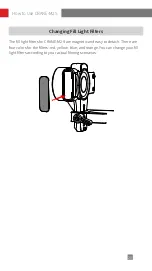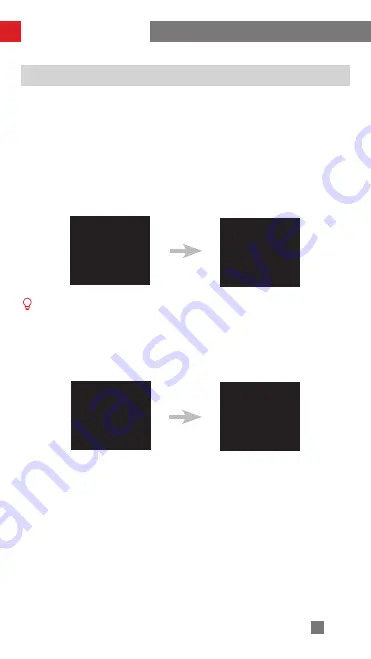
17
After balancing CRANE-M2 S, the motor torque needs to be adjusted for proper
function. You can adjust the motor torque according to the weight of your camera
and lens, so that the CRANE-M2 S can be used in its ideal state. Following are two
methods for adjustment. It is recommended to use auto-calibration.
1. auto: Auto calibration will adjust the motor torque according to the weight of
the carried camera and lens. Select “auto” under the “motor” menu using the
joystick to enter calibration. You can see the calibration progress on the screen.
When a “
√
” mark appear on the display screen, the auto torque adjustment is
completed.
Motor Torque Adjustment
How to Use CRANE-M2 S
When performing auto-calibration, please make sure that the three axes are
unlocked and the gimbal is straightly put on a flat surface. Please don't touch
the gimbal when calibrating.
*motor
advance
joystick
*auto
level
custom
2. level: Three levels (Low/Medium/High) are provided. Select the appropriate
level according to the weight of the carried camera and lens.
auto
*level
custom
low
*medium
high
Содержание CRANE - M2 S
Страница 2: ...CRANE M2 S User Guide Z H I Y U N E N v 1 0 0 ...
Страница 42: ......