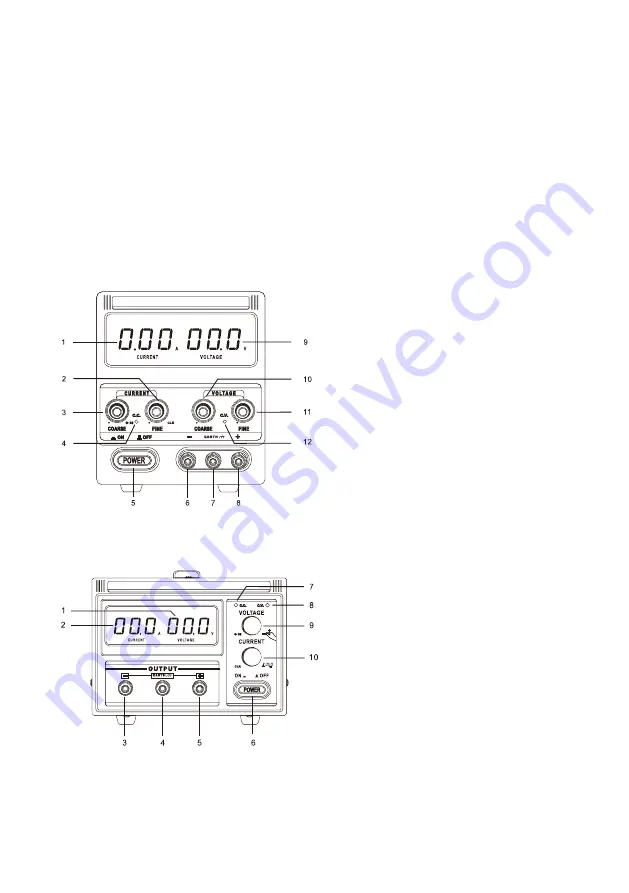
Operational Requirements
Product Cleaning
Regularly check the power supply in accordance with operating conditions.
Please clean outer surface of the instrument as per following steps:
1. Use a lint-free rag to remove floating dust on surface of power supply.
Be careful to avoid scratching the displayer.
2. Use a soft cloth dampened with water to clean the power supply. For more
thorough cleaning, please use 75% isopropanol in water.
Operating Basis
Overview of Front Panel
Controls and display elements are
displayed in following diagram and table
1. Current (left) output display
2. Current (fine) adjustment knob/current
display clearing
3. Current (coarse) adjustment knob
/sound on/off
4. C.C. constant current indicator
5. Power on/off
6. Output terminal (-) negative
7. Ground terminal
8. Output terminal (+) positive
9. Voltage (right) output display
10. Voltage (coarse) adjustment knob
11. Voltage (fine) adjustment knob
12. C.V. Voltage stabilizing indicator
Controls and display elements are
displayed in following diagram and table
1. Voltage (right) output display
2. Current (left) output display
3. Output terminal (-) negative
4. Ground terminal
5. Output terminal (+) positive
6. Power on/off
7.C.C. constant current indicator
8. C.V. voltage stabilizing indicator
9. Voltage adjustment knob
/sound on/off/display of voltage shift
10. Current adjustment knob/
Curren display shift/
Current display clearing
15












































