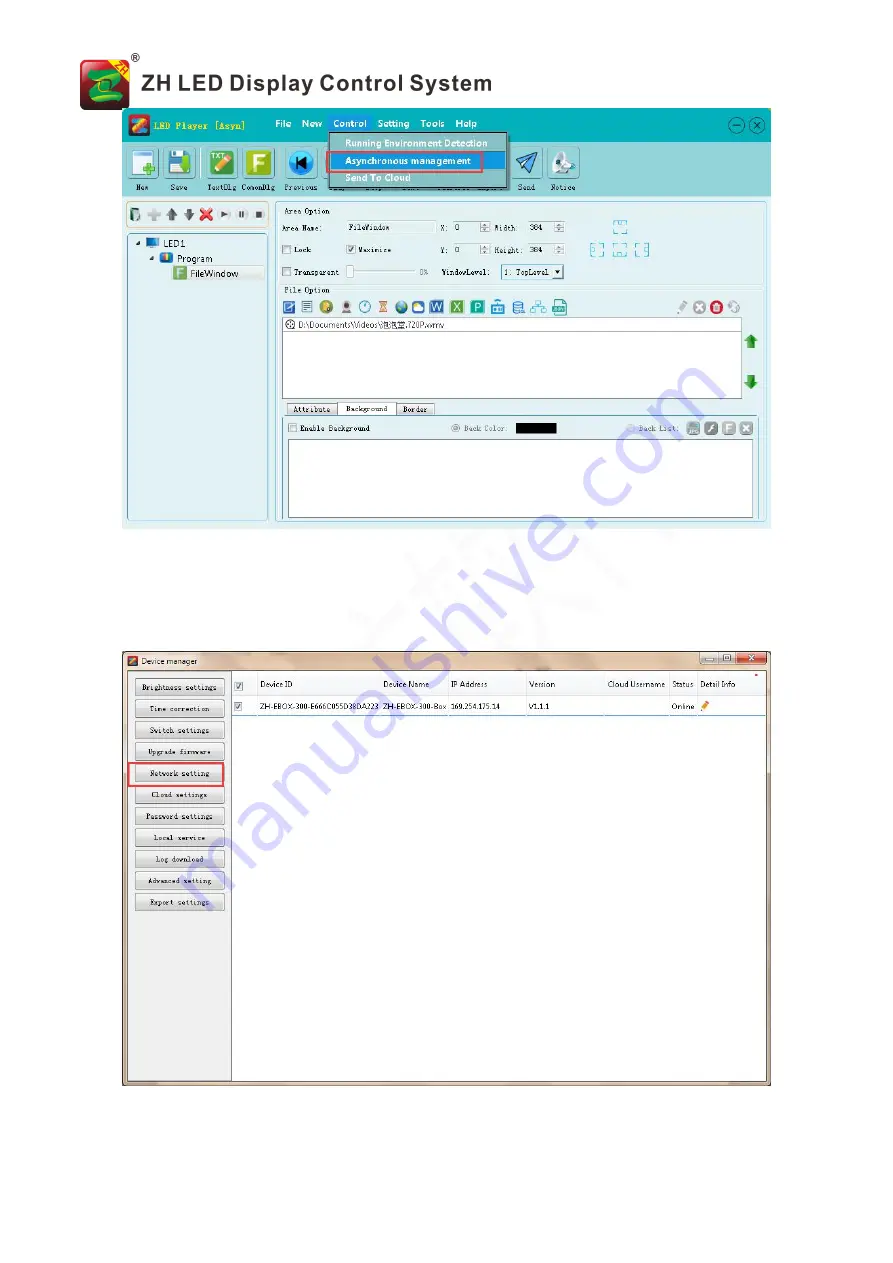Отзывы:
Нет отзывов
Похожие инструкции для ZH-EBOX-300

7021
Бренд: Keithley Страницы: 97

40
Бренд: Happ Страницы: 52

HS2
Бренд: Hansen Страницы: 4

GSM
Бренд: C.Nord Страницы: 100

CoreBuilder 9000
Бренд: 3Com Страницы: 78

REMOTE ACCESS SYSTEM 1500
Бренд: 3Com Страницы: 62

O6
Бренд: Fingertips Lab Страницы: 15

Omnicharge Solar OCS 100-20
Бренд: tbs electronics Страницы: 64

CentriPro Aquavar SOLO
Бренд: Xylem Страницы: 48

R1C-GH
Бренд: M-system Страницы: 13

nLight ECLYPSE
Бренд: Acuity Controls Страницы: 5

ProSYS 128
Бренд: Risco Страницы: 232

CompleteStat-Series CS9B-THO
Бренд: Bard Страницы: 2

C22- P Series
Бренд: Eaton Страницы: 2

EFC 18-EU-01
Бренд: Exhausto CDT Страницы: 16

R-U16
Бренд: gefran Страницы: 2

PORTAGANTRY 11000
Бренд: REID LIFTING Страницы: 21

GG AIO
Бренд: Glitch'd Gaming Страницы: 12