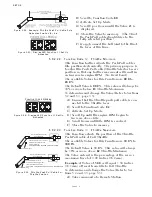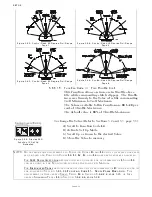SET UP
Page5-25
5-6.5.2.2 Function Code
L2
– Troll Minimum Pressure
This Function adjusts the Troll Push-Pull cable travel
to the point where clutch pressure is at the minimum
point where shaft rotations are still possible.
The hydraulic pressure on the Clutch plate can typi-
cally be decrease to a point where the shaft is rotat-
ing at 30% to 50% of normal shaft RPM at Idle.
The available Values are
0.10
to
80.0
percent of the
3.00 inches (76,2mm) of Troll Push-Pull cable travel.
The Default Value is
70.0
%.
The Value selected must always be at least 10% below
the Troll Maximum Pressure
L3
selected.
To determine, and if required, change the Value
(Refer to Sections 5-2 and 5-3, page 5-5):
5-6.5.2.3 Function Code
L3
– Troll Maximum Pressure
This Function adjusts the Troll Push-Pull cable travel
to the point where clutch pressure is at the maximum
point, yet not quite at normal shaft RPM at Idle.
The hydraulic pressure on the Clutch plate can typi-
cally be decreased to a point where the shaft is rotat-
ing at approximately 70% of normal shaft RPM at
Idle.
The available Values are
20.0
to
100.0
percent of the
3.00 inches (76,2mm) of Troll Push-Pull cable travel.
The Default Value is
90.0
%.
The Value selected must be at least 10% above the
Troll Minimum Pressure
L2
selected.
NOTE: R
EFER
TO
THE
FOLLOWING
S
ECTIONS
WHEN
MAKING
THE
T
ROLL
M
INIMUM
AND
T
ROLL
M
AXI
-
MUM
P
RESSURE
ADJUSTMENTS
. A S
HAFT
T
ACH
IS
REQUIRED
TO
PROPERLY
ADJUST
THESE
ITEMS
. T
HESE
ADJUSTMENTS
ARE
BEST
DONE
WHILE
UNDERWAY
.
Figure 5-51: Display LED
Function L2 Set Up Activated
A) Move the Control Head lever to the Ahead
detent.
B) Scroll to Function Code
L2
.
C) Activate Set Up Mode.
D) Scroll Up or Down to the desired Value
E) Store the Value to memory
Figure 5-52: Display LED
Function L3 Set Up Activated
To determine, and if required, change the Value
(Refer to Sections 5-2 and 5-3, page 5-5):
A)Move the Control Head lever to the Ahead
detent.
B) Scroll to Function Code
L3
.
C) Activate Set Up Mode.
D) Scroll Up or Down to the desired Value
E) Store the Value to memory
Содержание ClearCommand 9000 Series
Страница 1: ...ClearCommand 9000 Series Installation Operation and Troubleshooting Manual MM9000 I Rev C 2 5 08...
Страница 132: ......
Страница 133: ...APPENDIX A...
Страница 134: ......
Страница 139: ......
Страница 140: ...Page A 4...
Страница 143: ......
Страница 144: ...10...
Страница 148: ...Page A 18...
Страница 149: ...Page A 19 TEMPLATE...
Страница 150: ...Page A 20...
Страница 152: ...Page A 22...
Страница 154: ...Page A 24...
Страница 156: ...Page A 26...
Страница 157: ...Page A 27 Drawing 11488D 1 Twin Screw Single APS Connection Alternate Remote Switch...
Страница 158: ...Page A 28...
Страница 159: ...Page A 29 Drawing 11488D 2 Twin Screw Dual APS Connections...
Страница 160: ...Page A 30...
Страница 161: ...Page A 31 Drawing 11488D 3 APS Notes Page...
Страница 162: ...Page A 32...
Страница 164: ...Page A 34...
Страница 166: ...Page A 36...
Страница 170: ...Page A 40...
Страница 172: ...Page A 42...
Страница 176: ...Page A 46...
Страница 178: ...Page C 48 ZF Mathers LLC 12125 Harbour Reach Drive Suite B Mukilteo WA 98275...
Страница 179: ...APPENDIX B...
Страница 180: ......
Страница 234: ...Appendix B 6...
Страница 238: ...Appendix B 10...
Страница 242: ...Appendix B 14...
Страница 247: ...Service Field Test Unit Reference Manual MM13927 Rev E 4 07...
Страница 248: ......
Страница 250: ...Page ii Table of Contents...
Страница 264: ...SERVICE FIELD TEST UNIT MM13927 RvD 10 03 Page 3 2...
Страница 265: ...APPENDIX C...
Страница 266: ......
Страница 267: ...Appendix C 1 Drawing 12284A 1 ClearCommand Diagram all options...
Страница 268: ...Appendix C 2...
Страница 269: ...Appendix C 3 Drawing 12284A 2 ClearCommand Circuit Board Connections...
Страница 270: ...Appendix C 4...
Страница 271: ...Appendix C 5 Drawing 12284A 3 ClearCommand Drawing Notes Page...
Страница 272: ...Appendix C 6...