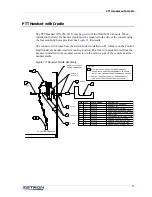83
CPSW Menu Structure
Using CPSW
This chapter describes how to configure Model 4010 dispatch consoles. This is
accomplished through three primary tasks:
1. Use one of the following methods to get configuration settings:
a. Download an existing configuration from a console
To receive the configuration from a console
b. Open an existing configuration file from a disk
To load a configuration from a file
c. Start with a new, blank configuration
To configure a position’s panel layout
2. Edit the configuration settings as needed
3. Save the configuration file and send the configuration to one or more consoles
Sending a Configuration to a Console
, provides step-by-step procedures to cover everything you
need to do in order to configure your consoles.
Starting CPSW
Start CPSW by double-clicking on its shortcut. Alternatively, the program itself is located
in C:\Program Files\Zetron\CPSW\ and titled “CPSW_Application.exe” (assuming the
default location was used during installation). If you don’t use the shortcut, CPSW will
prompt you for the system type, which is
M4010
.
Configuring CPSW
The serial port setting is the only setting needed to configure the CPSW application. By
default, CPSW is set to COM1.
♦
To configure the serial port
1. Determine which serial port will be used to connect to consoles (typically COM1
or COM2).
2. Go to
Communication
,
Set Serial Port
.
3. CPSW provides a list of available COM ports. Select the serial port to use.
4. Click
Save Port Selection
.
Loading a Configuration
Zetron uses CPSW to preconfigure Model 4010 consoles for customers. The resulting
configuration file is supplied by email or floppy disk to customers.
Содержание 4010
Страница 1: ...Model 4010 Radio Dispatch Console Installation and Programming 025 9227S ...
Страница 46: ...Console Installation 46 025 9227S ...
Страница 78: ...Option Installation 78 025 9227S ...
Страница 134: ...Appendix D Troubleshooting 134 025 9227S ...