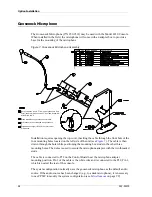53
Telephone/Radio Headset Interface
Telephone/Radio Headset Interface
Overview
The Zetron Series 4000 Telephone-Radio Headset Interface (TRHI) (P/N 950-9439) is
designed to allow one common headset to be used for both the Model 4010 radio control
console and a telephone instrument. It should not be confused with the Headset Jack Box
(P/N 950-9327) which merely provides a jack for the Model 4010 console. (See
on page 50 for Headset Jack Box installation instructions.)
Connections
To physically install the TRHI for use with the Model 4010, refer to the
TRHI Product
Manual
(025-9553).
Console Programming for TRHI
In order to cause proper routing of headset mouthpiece audio when the console “soft”
transmit buttons (such as instant “xmit”, and site “icom”) are used, the console must be
properly programmed via the Console Programming System (CPSW). In CPSW, navigate
to the following selection:
Edit, Position Configuration, Miscellaneous, Audio Source
for soft transmit keys, Spare Input #9 steered
.
Off-Hook Control
Many types of telephone instruments do not provide an OFF HOOK contact. This is
especially true of systems controlled by an Automatic Call Distributor (ACD) or systems
that use newer electronic telephones. In these cases, check with the phone or headset
manufacturer to see if a modification can be made to provide an OFF HOOK signal. If no
OFF HOOK signal is available from the telephone instrument, the TRHI can be
configured to detect OFF HOOK from one of the following sources:
Microphone current — Most headsets are of the electric type, which means that bias
current is required for operation. Most telephone devices supply this current when a
telephone line is selected. The TRHI can be configured to detect this current and generate
the OFF HOOK signal. To use this method, set jumper
JP2
on the TRHI to position
B
.
Console Off-hook Control — The console can be programmed to generate an OFF HOOK
signal when a certain key is pressed. The disadvantage of this method is that it requires the
operator to press this key in addition to taking the telephone off hook.
♦
To implement console off-hook control
1. On the TRHI, set jumper
JP2
to position
C
.
2. On the Model 4010, install jumper
JP8
.
3. Pick a physical console key and label it as “Off Hook”.
Содержание 4010
Страница 1: ...Model 4010 Radio Dispatch Console Installation and Programming 025 9227S ...
Страница 46: ...Console Installation 46 025 9227S ...
Страница 78: ...Option Installation 78 025 9227S ...
Страница 134: ...Appendix D Troubleshooting 134 025 9227S ...