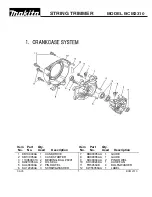ChilliNet Mode
This option allows you to program any of the three sequences in the dimmer with memories for a specific area.
Select the Program Sequence option from the Sequences menu, and press the ENT key. The screen shows:
Sequence: 1
Area: 1
The cursor appears in the Sequence field. Use the numeric or cursor keys to select the required sequence number.
Press the ENT key. The cursor moves to the Area field. Use the numeric or cursor keys to select the required area.
Press the ENT key. The screen shows:
Seq 1 Step: 1
Memory: xx
The cursor appears in the Step field. The Memory field shows the contents of the step, if programmed, or “xx” if not
programmed.
Select the first step in the sequence, then press the ENT key. The cursor moves to the Memory field.
Use the cursor keys to select the required memory number (1 - 12). Press the ENT key to assign the memory to the
selected step. The cursor returns to the Step field.
Use the cursor keys to select the next step in the sequence, then press the ENT key. The cursor moves to the
Memory field.
Use the cursor keys to select the required memory number (1 - 12). Press the ENT key to assign the memory to the
selected step. The cursor returns to the Step field.
Repeat the above process until all the steps in the sequence have been programmed (maximum of 12 steps).
Playback Sequence
Standard Mode
This option allows you to playback any of the three programmed sequences, and start and stop sequences running.
Only one sequence can be running at a time.
Select the Playback Sequence option from the Sequences menu, and press the ENT key. If there is no sequence
currently running in the dimmer, the screen shows:
Zero 88 - Spice - Page 26 of 47
Printed: 10/03/2021 09:32:33 ES