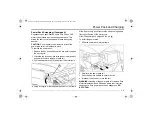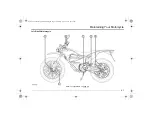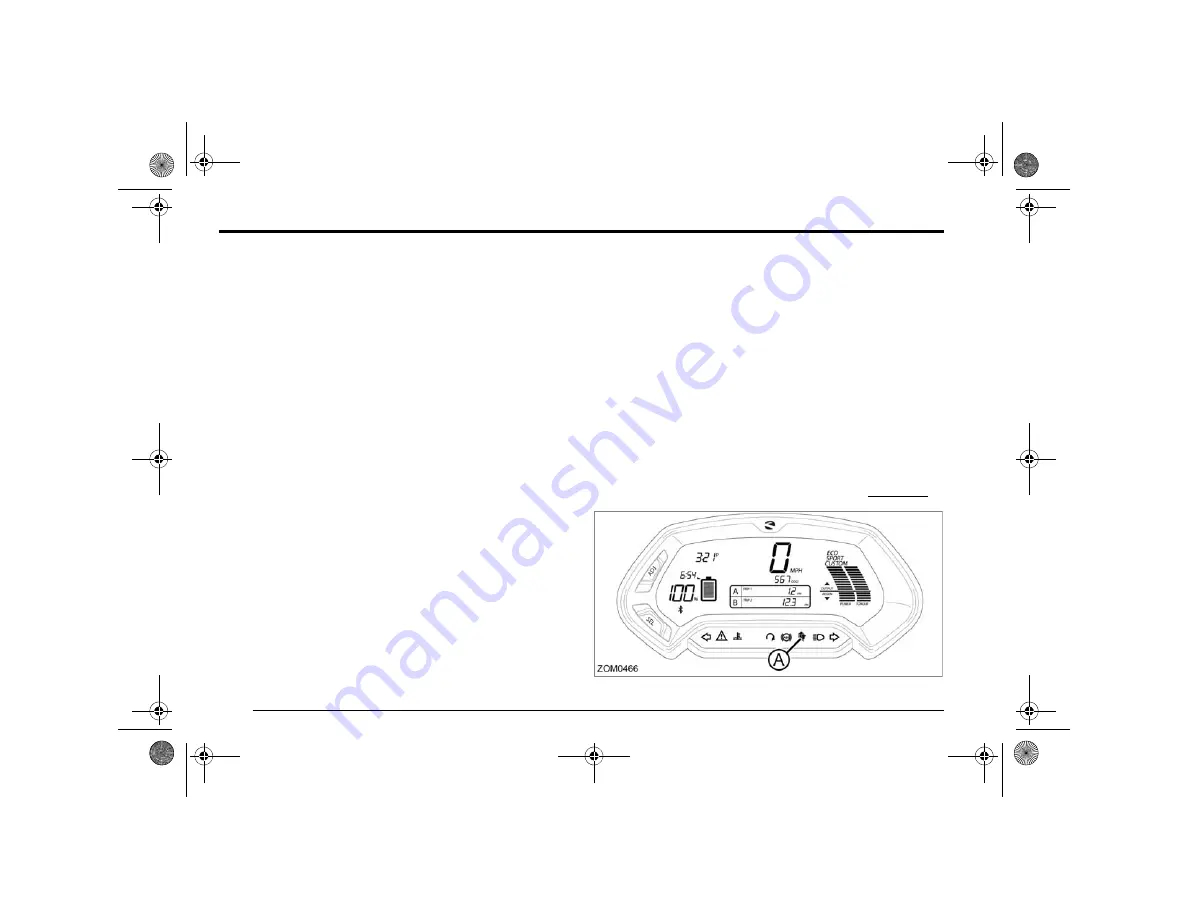
Power Pack and Charging
5.4
On-Board Power Pack Charger
Connect your power pack to the charger after each use.
Once recharged, disconnect from the AC power source.
Leaving your motorcycle unplugged between charges will
maximize the long-term health of the power pack. You
should use the supplied cable as it is designed for use with
your motorcycle’s electrical components. The power pack
must be charged within 24 hours if fully discharged. If you
don’t ride for an extended period of time (30 days or more),
you may want to plug the motorcycle into an AC power
source to charge it for a few hours prior to your next ride.
CAUTION:
Only charge the Zero power pack with the Zero
charger or approved Zero accessory chargers. The
on-board charger is located in the front under the fairings.
When charging the motorcycle’s power pack, the charger
can be left ON, even after the power pack is fully charged.
But unplugging your motorcycle after it is fully charged will
maximize long-term power pack health. If left connected,
there are two possible cases that can occur:
•
When connected to the charger, the power pack will
receive a full charge. Once fully charged, the charger
will cycle between 90% and 100% state of charge.
When the state of charge gets close to 90%, the
charger will recharge to 100% and repeat. When fully
charged, a green light illuminates on the charger.
Should the charger not read that the power pack is full,
it continues to attempt to fully charge the power pack. In
this event the green light may not illuminate; however,
the power pack may be fully charged. To ensure that
the power pack is charged, check the charge indicator
on the dash display prior to riding.
•
If the power pack terminates the charge before the
charger reaches the state previously mentioned, then
the charger continues to cycle and tops off the power
pack until the power pack is removed from the charger,
or the charger reaches the complete state previously
noted.
The on-board charger indicator (A) is visible on the dash
panel. The charging indicator icon flashes while charging
and is continuously lit when fully charged. For examples
and information on Quick Charging LEDs see
Charging Indicator Icon
Zero Owner's Manual (FX and FXS).book Page 4 Thursday, April 5, 2018 10:32 AM
Содержание FX 2017
Страница 2: ...Zero Owner s Manual FX and FXS book Page 2 Thursday April 5 2018 10 32 AM...
Страница 6: ...Zero Owner s Manual FX and FXS book Page 4 Thursday April 5 2018 10 32 AM...
Страница 14: ...General Information 1 8 Zero Owner s Manual FX and FXS book Page 8 Thursday April 5 2018 10 32 AM...
Страница 15: ...General Information 1 9 Zero Owner s Manual FX and FXS book Page 9 Thursday April 5 2018 10 32 AM...
Страница 58: ...Notes 4 18 Zero Owner s Manual FX and FXS book Page 18 Thursday April 5 2018 10 32 AM...
Страница 70: ...Notes 5 12 Zero Owner s Manual FX and FXS book Page 12 Thursday April 5 2018 10 32 AM...
Страница 106: ...Notes 6 36 Zero Owner s Manual FX and FXS book Page 36 Thursday April 5 2018 10 32 AM...
Страница 124: ...Notes 7 18 Zero Owner s Manual FX and FXS book Page 18 Thursday April 5 2018 10 32 AM...
Страница 144: ...Notes 9 12 Zero Owner s Manual FX and FXS book Page 12 Thursday April 5 2018 10 32 AM...
Страница 152: ...Notes INDEX 4 Zero Owner s Manual FX and FXS book Page 4 Thursday April 5 2018 10 32 AM...