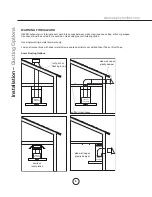15
Features & Controls -
Bluetooth
®
Controls
How to connect and pair to the Zephyr Bluetooth
®
Stereo Speakers for the first time:
1. To play your personal music or audio files, a Bluetooth
®
capable device is required.
2. Set the device to a low-to-midrange volume before connecting to the speakers.
3. Ensure the speakers are powered on by pressing the
button and the device is within range of the
speakers.
4. Pair your device with the speakers:
i. Follow the instructions that came with your device to access the Bluetooth
®
settings and enable
Bluetooth
®
(if it hasn’t already been enabled). Most devices will require the user to go to the
“Paired Devices” (or similar) screen and press “Search for Devices” (or similar) to search for the
Bluetooth
®
speakers.
ii. The unit name for the speakers will be discovered as “Zephyr Bluetooth” under Available Devices,
Discoverable Devices, or similar. If the speakers were not discovered, repeat the process by
powering off and powering on the speakers.
5. Open up your personal music or audio files on your connected device and play your desired music or
audio files. The audio will be played from the
Bluetooth
®
speakers.
6. When you’re done playing your personal music or audio files, disconnect from the speakers by
pressing the
button. (1) high-pitched beep will be played if disconnecting from the the user’s
device, and (4) neutral tone beeps and (1) high-pitched beep will be played if disconnecting from the
speakers.
How to connect to the Zephyr Bluetooth
®
Stereo Speakers each subsequent time (after
the initial connection has been made):
1. The speakers can only play audio files from one connected device at a time. If another device was to
connect to the speakers, the currently connected device must disconnect (but not necessarily unpair)
from the speakers first. Disconnecting refers to stopping the connection between the speakers and the
device. Unpairing refers to forgetting its pairing connection, and by unpairing, the user would have to
pair to the speakers again (refer to instructions above).
2. If your device was disconnected but not unpaired from the speakers when previously used, the user
can access the “Paired Devices” (or similar) under Bluetooth
®
settings and tap on “Zephyr Bluetooth”
to reconnect with the speakers.
3. Open up your personal music or audio files on your connected device and play your desired music or
audio files. The audio will be played from the
Bluetooth
®
speakers.
4. When you’re done playing your personal music or audio files, disconnect from the speakers by
pressing the
button. (1) high-pitched beep will be played if disconnecting from the the user’s
device, and (4) neutral tone beeps and (1) high-pitched beep will be played if disconnecting from the
speakers.
NOTE:
The speakers use Bluetooth
®
version 4.1. Most Bluetooth
®
versions are backwards compatible,
meaning older versions can still connect to newer versions; however, some minor features will not be
available, such as syncing the volume between the speakers and device.
Содержание ZRG-E30AS
Страница 2: ...www zephyronline com ...
Страница 21: ...19 Wiring Diagram ACT 390 CFM Fan Max 2 3A ACT 290 CFM Fan Max 1 9A ...
Страница 28: ...www zephyronline com ...