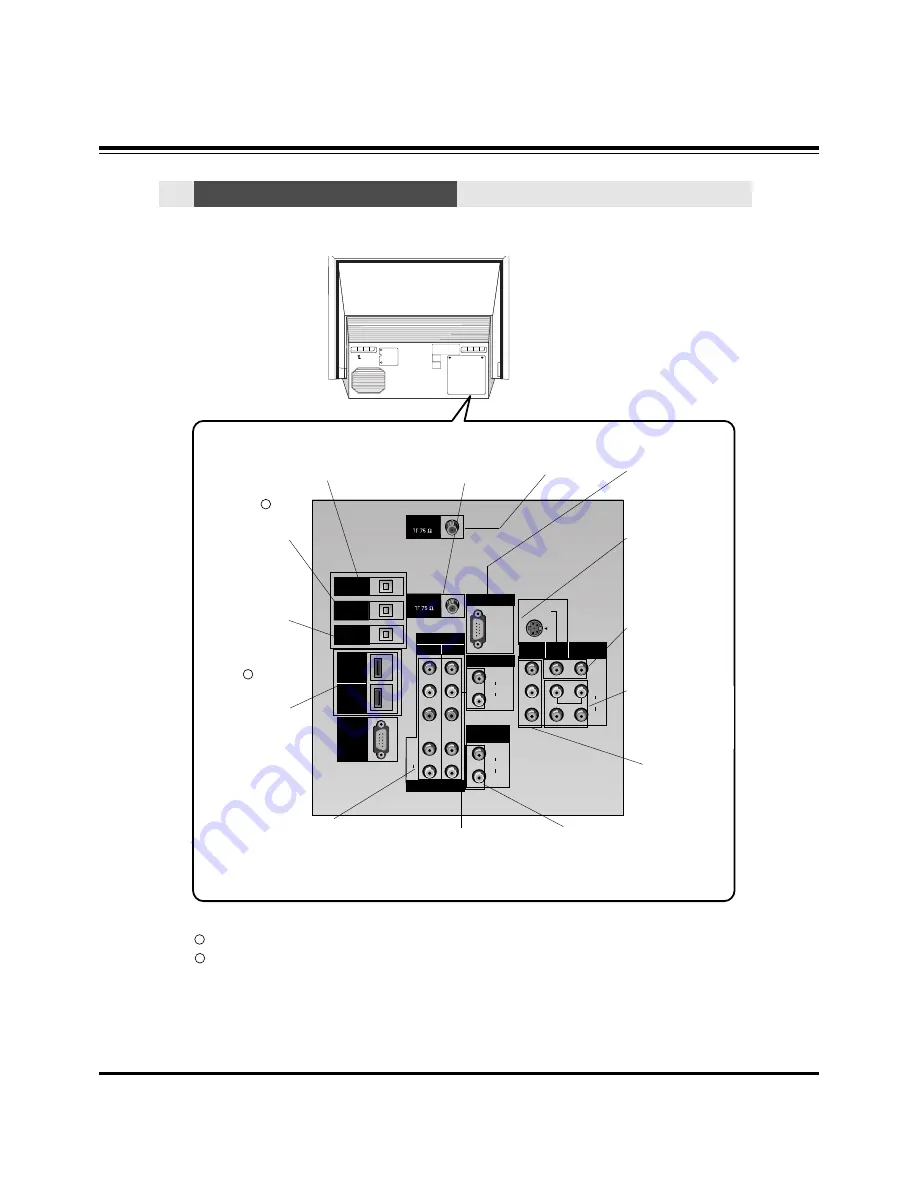
- 5 -
PC/DTV
(XGA
/480p
/720p
/1080i)
S-VIDEO
P
R
P
B
Y
MONO
RGB INPUT
COMPONENT
INPUT2 INPUT1
DTV/DVD INPUT
RGB/DVI INPUT
(L)
(R)
AUDIO
(L)
(R)
AUDIO
VIDEO
(L)
(R)
AUDIO
(L)
(R)
AUDIO
MONITOR
OUT
INPUT2
INPUT1
DIGITAL AUDIO
OPTICAL INPUT1
(COMPONENT2)
DIGITAL AUDIO
OPTICAL INPUT2
(DVI)
DIGITAL AUDIO
OPTICAL OUTPUT
ANTENNA
HDMI1
/DVI
VARIABLE
AUDIO OUT
HDMI2
UPGRADE
PORT
CABLE
ANTENNA Inputs
Connect antenna sig-
nals to the TV directly.
DIGITAL AUDIO OPTICAL
OUTPUT
Used to connect either an external
amplifier, or add a sub-woofer to
your surround sound system if it has
a digital
audio optical input.
(Refer to )
MONITOR OUT
Connect a second TV or
Monitor.
S-VIDEO In
A connection avail-
able with some high-
end equipment that
provides even better
picture quality for
Video 2.
RGB/DVI INPUT
Connect the monitor
output connector from
a PC to the appropri-
ate input port.
RGB Input
Connect the TV output
connector from a
PC/DTV to the appro-
priate input port.
VARIABLE AUDIO OUT
Used to connect either an
external amplifier, or add a
sub-woofer to your surround
sound system.
COMPONENT INPUT 1-2
Connect a component
video/audio device to
these jacks. Refer to your
DVD manual for further
information.
VIDEO 1 or 2
Connects the video
signals from various
types of equipment.
Left/Right AUDIO
Used for stereo sound
from various types of
equipment.
CABLE Inputs
Connect cable signals to
the TV, either directly or
through your cable box.
DIGITAL AUDIO OPTI-
CAL INPUT1(COMPO-
NENT2)
Connect digital audio
from the equipment
connected to COMPO-
NENT 2.
DIGITAL AUDIO OPTI-
CAL INPUT2(DVI)
Connect digital audio
from the equipment
connected to
HDMI/DVI(VIDEO).
(Refer to )
Notes: In standby mode, these port will not work.
If the video is connected through HDMI-TO-HDMI cable, you don’t need to connect digital audio. This port
is used only when the video connected through DVI-TO-HDMI cable.
1
2
1
2
HDMI1/DVI, HDMI 2
Connect a HDMI signal
to HDMI1/DVI or
HDMI2. Or connect a
DVI(Video) signal to
HDMI1/DVI.
Back Connection Panel
Back Connection Panel
Connection Options
Connection Options
DESCRIPTION OF CONTROLS
Содержание Z44SZ80 Series
Страница 18: ... 18 BLOCK DIAGRAM ...
Страница 19: ... 19 BLOCK DIAGRAM ...
Страница 34: ......
Страница 35: ......
Страница 36: ......
Страница 37: ......
Страница 38: ......
Страница 39: ......




















