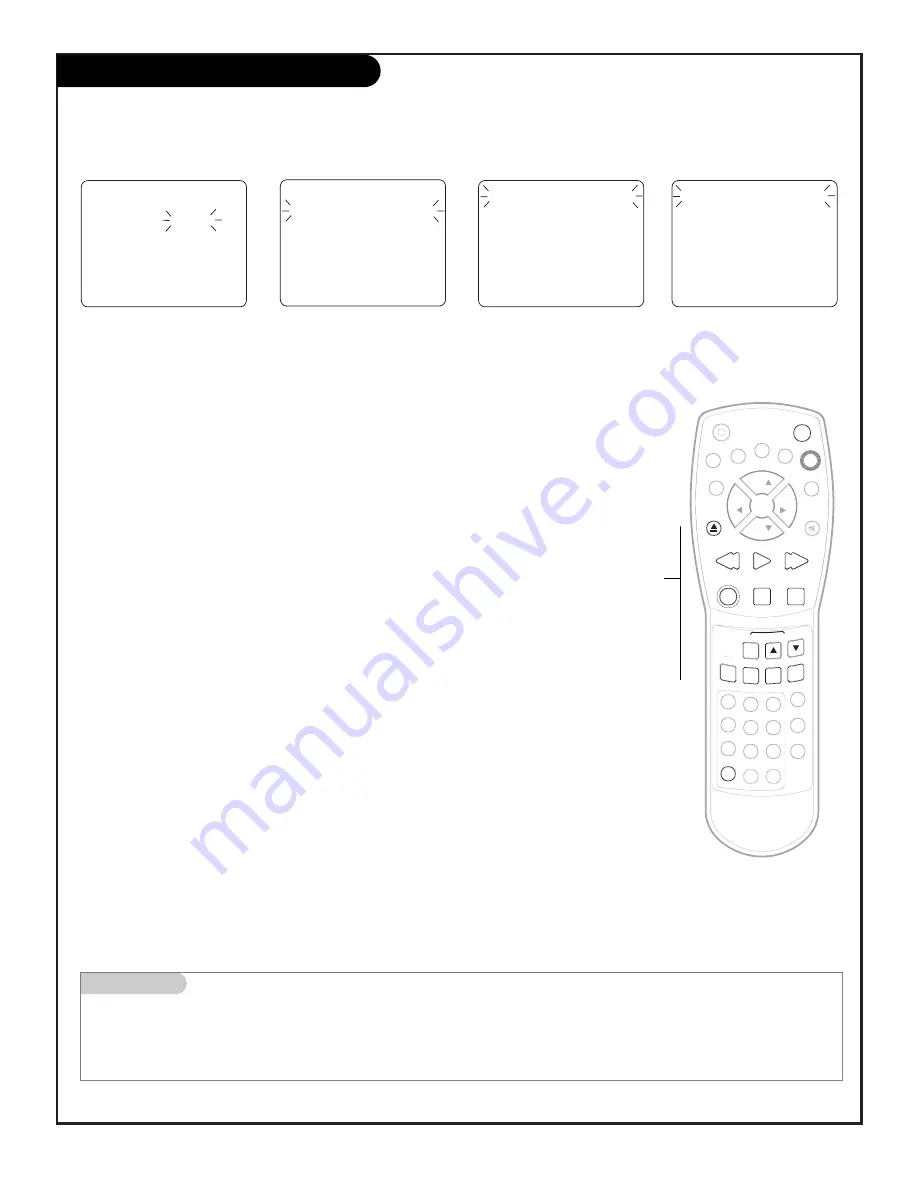
206-3481
P A G E 3 8
Timer Recording Options
Using the TV/VCR timer to make recordings while you are away
Recording Tapes
(Additional Timer Recording Options)
Setting Daily / Weekly Timer Recording
When prompted to enter the date of the recording, instead of inputting the
one-time recording date of a timer recording, you can set up the timer to
record the program once each day (Daily) or one time each week (Weekly), for
up to a month (8 programs maximum).
With the current day selected, set your preference by pressing “SET-” repeatedly
to select one of the following menu options: Sun-Sat, Mon-Sat, Mon-Fri, WKL-
THU, WKL-WED. WKL-TUE, WKL-MON, WKL-SUN, WKL-SAT, or WKL-FRI. For exam-
ple, to record a program each day Sunday through the next Saturday, select;
Sun-Sat. To record a program one time each week on Friday, select: WKL-FRI.
To delete a selection on the menu or to go back in the menu, press CANCEL.
PROG (Program)
• First press, displays the Timer Recording Schedule.
• Second press, displays the On/Off Timer Settings.
• Third press, removes menu from screen.
Canceling Scheduled Timer Recordings
Press PROG. to display the Timer Recording Schedule. Use Set- or Set+, to pick
the program you want to delete from the recording schedule. Once the program
is highlighted, (flashing) press CANCEL to delete the program from the sched-
uled timer recordings.
TIMER REC SET
DATE
4(THU)
START
10:30AM
END
--:--
CH
20
SPEED
SP
(+ / - ENTER / CANCEL / MENU)
(+ / - ENTER / CANCEL / MENU)
Menu displays current:
day/time/channel,
and recording speed setting.
4 TH 10:30 AM 11:30 AM 20 SP
- - - - - - : - - - : - - - - - -
- - - - - - : - - - : - - - - - -
- - - - - - : - - - : - - - - - -
- - - - - - : - - - : - - - - - -
- - - - - - : - - - : - - - - - -
- - - - - - : - - - : - - - - - -
(+ / - ENTER / CANCEL / MENU)
4 TH 10:30 AM 11:30 AM 20 SP
4 TH 12:30 PM 1:00 PM 32 SP
4 TH 2:30 PM 3:00 PM 44 SP
MO-FR 8:30 AM 10:00 AM 60 SLP
- - - - - - : - - - : - - - - - -
- - - - - - : - - - : - - - - - -
- - - - - - : - - - : - - - - - -
(+ / - ENTER / CANCEL / MENU)
4 TH 12:30 PM 1:00 PM 32 SP
4 TH 2:30 PM 3:00 PM 44 SP
5 FR 8:30 AM 10:00 AM 60 SLP
- - - - - - : - - - : - - - - - -
- - - - - - : - - - : - - - - - -
- - - - - - : - - - : - - - - - -
- - - - - - : - - - : - - - - - -
Menu displays programs scheduled
to be recorded. MO-FR indicates a program
scheduled to be recorded each day
(Daily) Monday through Friday.
Mini glossary
Daily
Records program one time each day for specified time and duration per selected option.
Weekly
Records program one time each week for specified time and duration per selected option.
SLOW
REW
AUTO
TRACKING
RESET
PROG.
TIMER REC
RETURN
COUNTER
ZERO
POWER
CA
TV/MONITOR
MENU
SET
-
SET
+
ENTER
CALL
CH
CH
VOL
VOL
EJECT
MUTE
REC/OTR
STOP
PAUSE/STILL
PLAY
F.F
INPUT SEL.
1
2
3
4
5
6
SPEED
Q. VIEW
SLEEP
TVCAP/TEXT
7
8
9
0
CANCEL
VCR
Play/Record
Option Keys

























