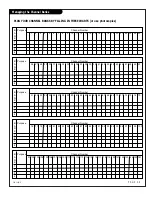P A G E 1 4
206-3489-O
Guest Remote Key Functions
TIMER
ALARM
CHPREVIEW
ENTER
1
2
3
4
5
6
7
8
9
0
POWER
FLSHBK
MUTE
VOL
UME
CHANNEL
CC
remote control part number
SC652
124-213-02
FLASHBK (FLASHBACK)
Returns to the last channel viewed.
POWER
Turns TV On or Off
.
CHANNEL (UP/DOWN)
Scrolls through available channels, and the
Video Channel (Audio/Video source).
MUTE
Turns sound Off and On, while the picture
remains.
ENTER
Press to view the
Channel/Time/Audio display or to
remove any on-screen
display or menu.
NUMBER KEYPAD
Used to key-in numbers and select channels
directly: key-in channel numbers and press
ENTER to go to new channel
.
TIMER
Press repeatedly to set the TV turn-off
time from 10 minutes up to 4-hours.
Sets AM or PM in Clock/Alarm menus.
VOLUME (LEFT/RIGHT)
Adjusts the sound level.
CHANNEL PREVIEW
Displays the available TV channels, including
access to guest’s Parental Control menu (if
Active). Allows guest to select the Video
source. (Use the Audio/Video jacks on the
back of the TV as the source of the picture
and sound.)
CC (CLOSED CAPTIONING)
Direct access to closed captions.
Press ENTER to exit.
A quick list of the keys on the guest remote and what they do
ALARM
Press to go to the Alarm menu. Set a time for
the TV to turn itself on.
NOTE:
The channel and volume keys can be used by the guest to select and adjust the Parental
Control settings, if the installer activates the Parental Control (V-CHIP) option in the
Installer menu.
Содержание Concierge H27C35DT
Страница 43: ...P A G E 4 3 206 3489 O Notes...