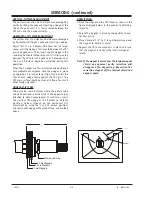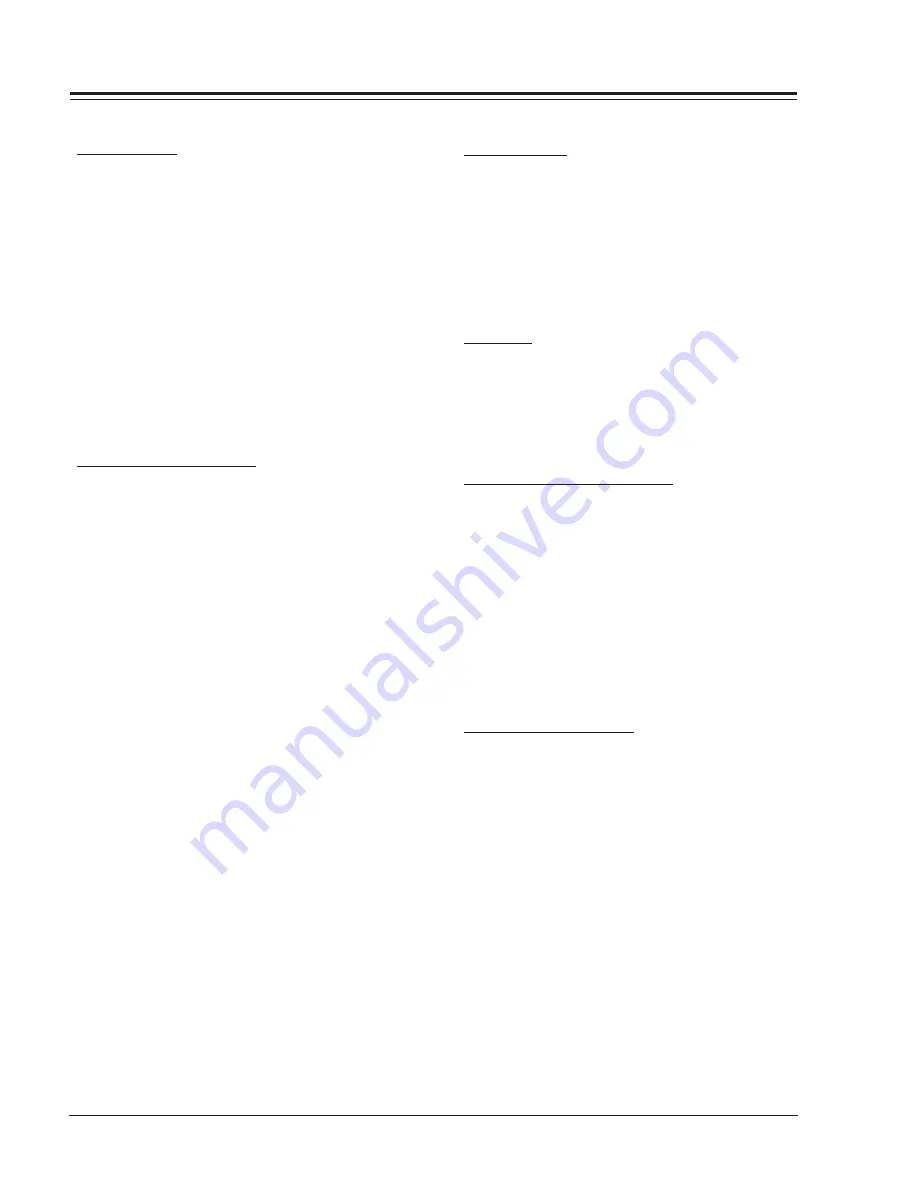
CM152
3-2
XC - SERVICING
SERVICING (continued)
ADJUSTMENTS
G2 ADJUSTMENT
Use the followin
g procedure when resetting G2.
1. Set brightness and contrast in Video Menu to mid
range.
2. Set color level to minimum.
3. Connect output of an NTSC generator to the antenna
input on the receiver. Select a color bar signal and
turn chroma off.
4. Adjust G2 control so that bar patterns range from
completely black to a “not overdriven” (not saturated)
white. There should also be a distinct difference
between black and white bars. Different shades of
gray should also be distinguishable if the G2 is set
correctly.
5. Return color level control to its normal setting. Leave
generator connected if RGB cutoff is to be adjusted.
ADJUSTMENT OF RGB CUTOFF
Note: The G2 control must be adjusted before RGB
drive.
1. If main module or CRT has been replaced, set
Factory Menu items 43
G Gain and 44 B Gain to the default
settings.
2. Set color level to minimum and Tint to midrange.
3. Connect output of an NTSC generator to the antenna
input of the receiver. Set the generator output to a
pure white signal, chroma off.
4. Access Factory Menu cutoff adjustments. (Factory
mode item 00 must be set to 1 to gain access to
adjustments).
5. Set menu items 40 R Cut, 41 G Cut, and 42 B Cut to
0. These are the cutoff values.
6. Carefully observe which color is predominant on the
CRT screen. DO NOT change the cutoff control for
cutoff controls for best white screen display.
7. Set the NTSC generator to a color bar signal and
turn chroma off. Check that the TV set displays a
good gray scale from black to white. If black level is
too high, readjust G2 slightly.
8. Return color level control to normal.
IF AND AUDIO SERVICING
VIDEO DETECTOR
If there is no viewable picture on screen, access the
Factory Menu and check default settings for the
following items:
35 RF AGC should be at least 40.
39 PIF VCO Set to 63.
Tune in a good off-the-air signal. Place a high-
impedance voltmeter at pin 44 of ICX2200. Adjust item
39 PIF VCO to 2.5 volts DC.
AGC DELAY
With a strong noise-free antenna signal, adjust 35 RF
AGC to a lower setting until the signal gets noisier.
Increase the setting again for a noise-free picture.
Note: If the setting is too high above 50, the tuner
input will overload. Under certain conditions,
beats may also appear in the picture.
MTS STEREO DECODER ALIGNMENT
The purpose of this procedure is adjusting registers of
SONY audio processor CXA2054S (IC1400).
If no audio is present, access the Factory Menu and
check the default setting for the following items:
32 AUDIO LEVEL should be set to 48.
Tune in a strong off air signal.
Place a high impedance meter on pin 54 of ICX2200 or
from + side of capacitor C1214. Adjust L1205 for 4 volts
DC.
Note: Alignment should be accomplished at least five
minutes after the set has been turned on.
STEREO LEVEL ADJUSTMENT
1. Apply an RF signal with good video and audio at
400Hz and 100% modulation.
2. Access item 34 AUDIO LEVEL on the Factory Menu.
3. Place a high impedance meter on pin 19 of IC1400
or the positive side of capacitor C1427. Adjust item
34 AUDIO LEVEL to 490 to 500mV AC.
4. Access item #44 A ATT on the Factory Menu. Place a
high impedance meter on pin 44 of IC1400. Adjust
item 46 A ATT to 490 to 500mV AC.
MTS MODELS: Enter settings in their appropriate locations
in the Factory Menu, items 46-50, (starting with the
left most two digits for item 46).
Note: Items 46-50 have no effect on MONO models. Do
not change default settings.
Содержание C27A25
Страница 6: ...TOC 2...
Страница 22: ...1 16...
Страница 26: ...2 4...
Страница 42: ......
Страница 43: ......
Страница 44: ......