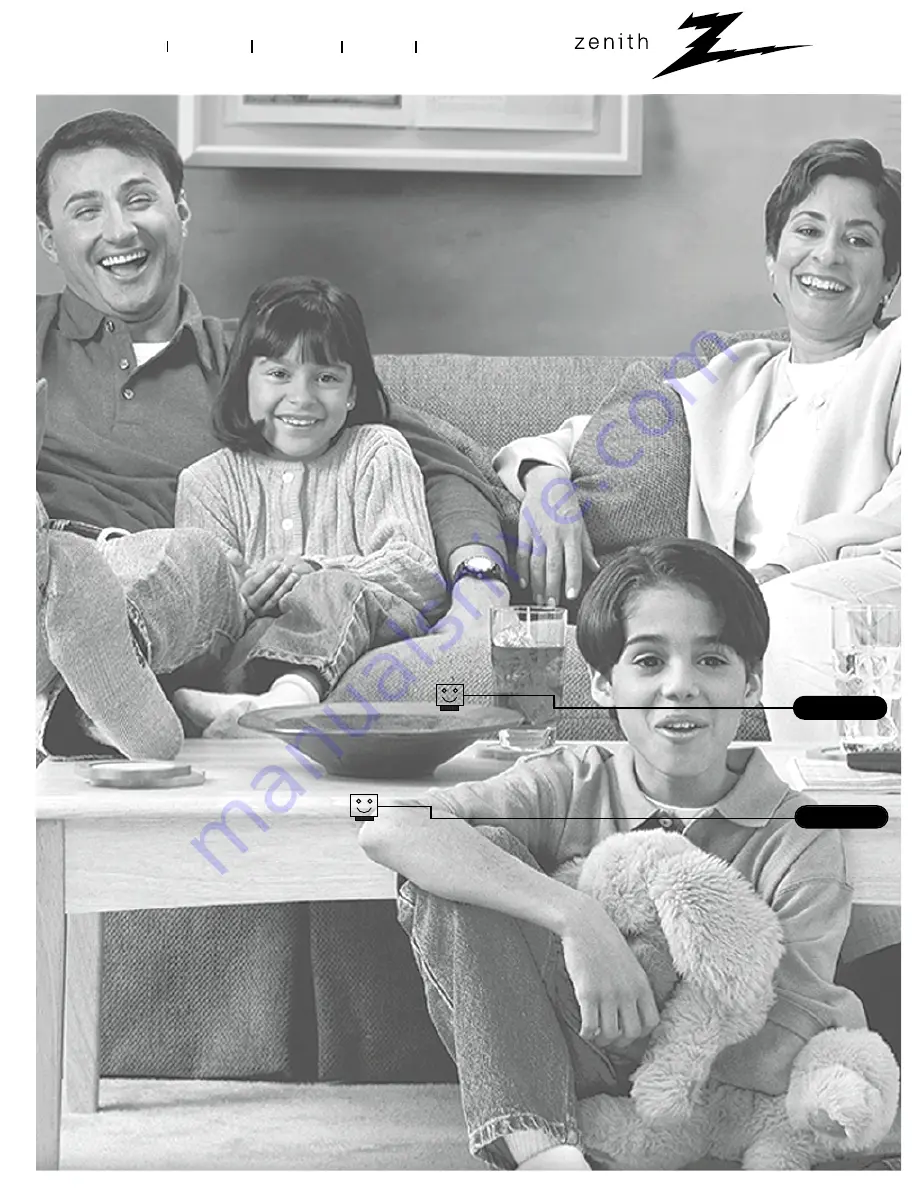
®
e n j o y t h e v i e w
Copyright 2000, Zenith Electronics Corporation.
machine number
B 6 0 M 8 8 W
R B 6 0 M 8 8 W
B 5 0 M 8 8 W R B 5 0 M 8 8 W
o p e r a t i n g g u i d e / w a r r a n t y
h o o k u p d i r e c t o r y
y o u r o n - s c r e e n m e n u s
p a g e
20
p a g e
6

















