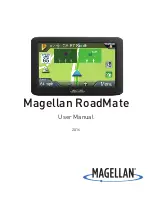2
3
3
1
4
5
bl
8
9
1
2
6
7
ABOUT THIS MANUAL
This manual describes how to operate the device, vehicle-specific facts, and the most important basic
functions. In addition, the equipment variants and functions of the ZENEC system are described, as
well as optional equipment of the vehicle manufacturer that may not be included as standard in your
vehicle. This manual does not refer separately to such issues. Differences from this information,
features or functions cannot be used for any claims.
SAFETY INSTRUCTIONS
CAUTION
If the driver is distracted, this may cause an
accident or injury. Operating the ZENEC system
while driving can distract attention
from the general traffic situation!
NOTE
Use of the multifunction steering wheel and
other vehicle functions will require a vehicle-
specific CAN/Stalk interface. Further
information may be obtained from an
authorized ZENEC dealer.
OVERVIEW
BEFORE FIRST USE
✓
Always follow all the safety instructions of the vehicle manufacturer, and the instructions given in
this manual.
✓
Pay attention to the safety instructions of the ZENEC system.
✓
Activate free navigation updates for 1 year (more information at the end of this manual).
CONTENTS
OBERVIEW
ABOUT THIS MANUAL .......................................................................................................................P. 02
SAFETY INSTRUCTIONS ...................................................................................................................P. 02
BEFORE FIRST USE ...........................................................................................................................P. 02
DEVICE OVERVIEW
ZENEC SYSTEM .................................................................................................................................P. 03
MULTIFUNCTION STEERING WHEEL ..............................................................................................P. 04
REMOTE CONTROL ...........................................................................................................................P. 05
BASIC OPERATION
TURN ON/OFF ....................................................................................................................................P. 06
THEFT PROTECTION .........................................................................................................................P. 06
VOLUME CONTROL ...........................................................................................................................P. 07
SOUND SETTINGS ......................................................................................................................P. 08 - 09
CAR
SETUP ................................................................................................................................................. P. 10
GENERAL
NAVIGATION UPDATE ........................................................................................................................ P. 11
TECHNICAL SPECIFICATIONS/APPROVAL NUMBER .................................................................... P. 11
ZENEC SYSTEM
Fig. S/01
DEVICE OVERVIEW
Item Function
H
OME
- Press to open Main Menu.
- Hold to open Sound adjustment.
Device User Manual → Introduction →
Main Sources
TUNER
Select radio source
Device User Manual → Entertainment
→ Tuner
NAV
Select navigation mode
Nav User Manual
BT
Select Bluetooth mode
Device User Manual → Hands Free kit
CAM
Select camera image
ALT
Select preassigned source
Device User Manual → Setup → Device
Setup → Misc
Rotary
knob
- Rotate to adjust volume.
Push
button
- Press to turn on the device.
- Hold to turn off the device.
- Press to mute audio.
Internal microphone
Press to eject a CD/DVD.
CD/DVD slot
IR receiver for remote control
microSD slot, for navigation/Gracenote database use only.
Touchscreen display
Reset
Содержание Z-E4626
Страница 1: ...Z E4626 DEVICE QUICK START GUIDE EN ...
Страница 7: ... Copyright 2016 RevA copy deadline Q2 2016 English ...