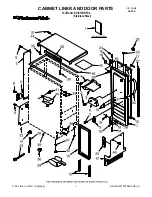120
CM1001-001_v06
14
Remove paper fi lter from the fi lter holder as soon as the
coffee grounds have cooled, and then close the lid.
15
The coffee maker will keep your coffee warm for 10-40
minutes, and will switch off automatically after this time (see
section KEEP WARM FEATURE – AUTO OFF).
If the AUTO OFF function has not been
modifi ed, the appliance will switch off
automatically 40 minutes after brewing.
You can switch off the appliance any time by
pressing the ON/OFF button.
Always unplug the appliance if you do not
intend to use it for an extended period of time.
BREWING 2-4 CUPS OF COFFEE
This function makes the brewing process slower for better,
more intensive coffee fl avour.
1
Fill the water tank with water in the amount required to
brew 2-4 cups of coffee.
2
Spoon the desired amount of ground coffee into paper or
permanent fi lter.
3
Press 2-4 cups button. The indicator light over the button
will come on once the function has been selected.
The strength adjustment option
is
not available in this mode. The default coffee
strength is NORMAL.
4
Press the ON/OFF button. The indicator light will come
on and brewing will start.
Press 2-4 cups button again to cancel this
function.
Содержание ZCM1111X
Страница 125: ...Notes CM1001 001_v06 ...
Страница 126: ...Notes CM1001 001_v06 ...
Страница 127: ...Notes CM1001 001_v06 ...