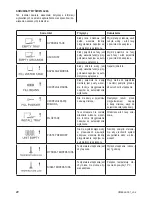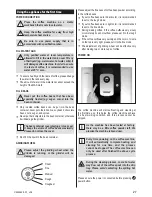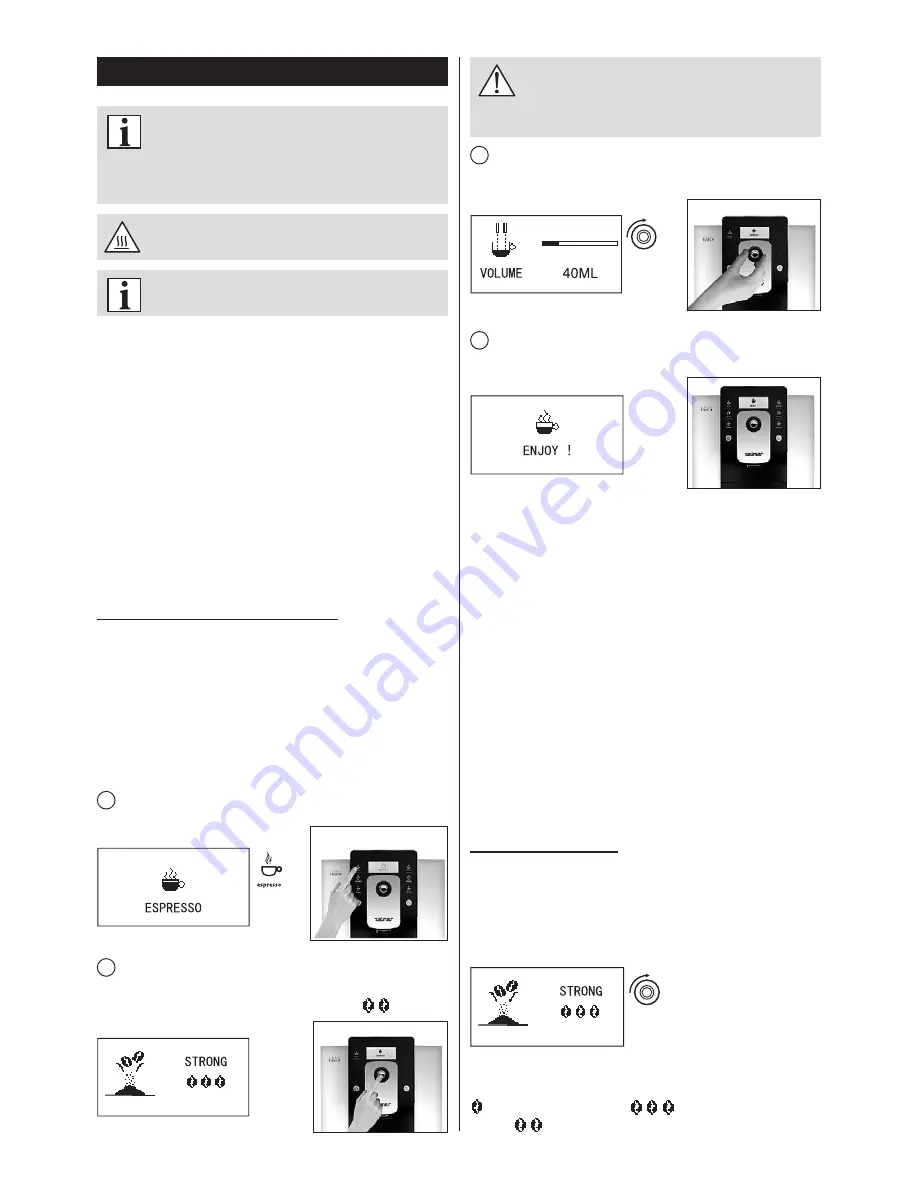
29
CM4822-001_v02
Making beverages
This chapter instructs you making various
kinds of coffee, hot water, hot milk and milk
foam by this coffee machine. Please read the
following instructions carefully to help you
make high-quality beverages.
The temperature of the hot water is high, please
do not touch it to avoid being scalded.
Before we make all kinds of coffee, please
ensure “READY” is indicated on the display.
●
Never use dark roasted coffee beans.
●
The coffee beans should be put at dry place and avoid
sunlight.
●
Only purified water can be used. To make the coffee
taste better, it is recommended to use water around
25 °C.
●
To ensure the quality of coffee, please change the water
in water tank every day.
●
Please warm the coffee cup before making coffee for
better taste.
●
Please adjust the height of the coffee spout according to
the height of the cup in order to avoid coffee splashing.
●
Adjustable height of coffee spout: 80140 mm.
PREPARING COFFEE BY TOUCH ICON
You can make 4 kinds of coffee by touch icons, when the
screen shows “READY”.
Take espresso for example to explain how to make coffee
by touch icons.
The volume of espresso is suggested between 30 to 50 ml.
Because of the small volume of espresso, please warm the
coffee cup before making coffee.
1
Touch the espresso icon for espresso function.
2
The grinder will begin to grind. At this time you can adjust
the amount of coffee beans by rotating the rotary button.
Default amount of coffee beans for espresso:
Coffee beans in the container can get stuck.
Use a spoon (included) to gently stir the beans.
Be careful not to damage the grinder with the
spoon.
3
During making coffee, you can adjust the volume of coffee
by rotating the rotary button. Default volume of espresso: 50 ml.
4
When the screen shows „ENJOY !”, it means the
espresso is ready, please enjoy it.
SET THE APPLIANCE
You can simultaneously set the following eight setting. You
can modify these setting when preparing different beverages.
●
Set the amount of coffee beans during grinding process.
●
Set the volume of coffee when making coffee.
●
Set the making time of milk foam to control volume when
making cappuccino.
●
Set the making time of milk to control volume when
making latte.
●
Set the temperature of hot water before making hot water.
●
Set the hot water volume when making hot water.
●
Set the making time of hot milk to control volume when
making hot milk.
●
Set the making time of hot cream when making hot cream.
DETAIL INSTRUCTIONS
AMOUNT OF COFFEE BEANS, COFFEE VOLUME
You can set the fineness of coffee and the volume of
beverage before or during making the beverage at single
time, the setting will not be saved.
When grinding the coffee beans, you can rotate the rotary
button to adjust the amount of coffee beans, to left is mild
, and to right is strong
. The default amount is
normal
.
Содержание cm4822
Страница 40: ...CM4822 001_v02 Notes ...