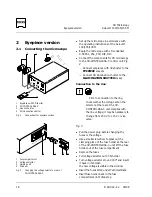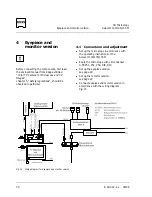3D Microscopy
Axiovert 100/135/135 M
Monitor version
B 40-022-4 e 09/98
27
3.2
MCU II Control Unit
1
Line switch
2
Menu change
3
Menu display (LCD)
4
Storage key for current image
5
Arrow keys for parameter control in the menu
Fig. 13
MCU II controls, front
3.2.1 Controls
Fig. 13
LCD-Display
Display of menu options
Control keys
Arrow keys for options and settings within the
menus
Mode
Key for menu change
Freeze
Key for storage of the current image;
the stored image is constantly made available
at the video ports
3.2.2 Basic settings for 3D microscopy
USER MENU
User 1
RESET MENU
Scope LC
AB <BA>
(corresponds to stereo/
pseudostereo change)
White set
Set
Lock
R-B
50 %
Integration
Mode:
Auto
Time:
20 ms
Clock:
Normal
Camera menu
Enhance
High
AGC
On
AIT
Off
Exposure
Measure
Integral
Level
50 %
MCU control
Gain:
80 %
Offset:
50 %
Color:
50 %
Hue:
50 %
Red:
50 %
Blue:
50 %
Memory In
Frame
Memory Out
100 Hz
Frame
Stereo/Pseudostereo
Reset ...