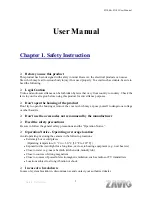F3105 User Manual
3.2 Mac Web Browser
1. Click the Safari icon, and enter the IP address of the IP camera in the Location / Address
field of your browser.
Note : If you only want to view the video without Setting screen
“
http://<IP>/index2.htm
” as your web URL.
2. Enter the default account “admin” and default password “admin”.
Note : The default user name “admin” and the password are set at the factory for the
administrator. You can change them in the Account Menu (Please check “Setting
→
Basic
→
Security
→
Account”)
6
Using IP Camera via
Web Browser
Содержание F3100
Страница 1: ...F3100 F3105 User Manual 0 ...