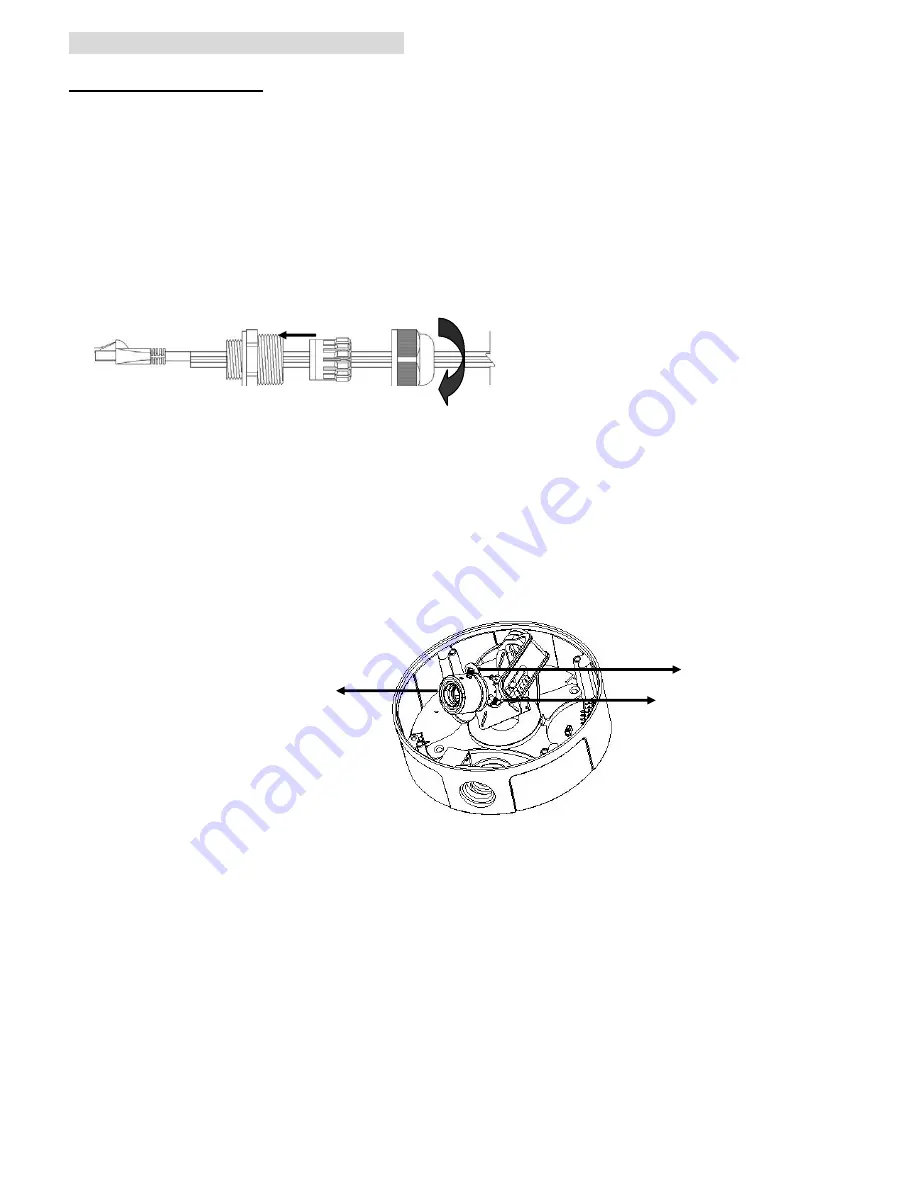
Install the hardware and connect all cables
a. Installer the hardware
1. Loosen the tamper-proof screws using supplied special hex wrench and remove the dome cover from the rugged
dome. Be careful do not scratch the cover glass.
2. Disassemble the cable gland.
3. Thread the network and I/O cable (power/audio/digital input and digital output) through thread-lock sealing nut,
claw (using the claw to round all cable) and cable gland. To seal all cable in the claw part tightly in case of water
leaking.
4. Attach the cable gland to the conduit hole on the side or bottom of the rugged dome. Push the claw into the
cable gland and tighten thread-lock sealing nut to secure the cables.
5. Use the supplied blind plug to fill unused conduit hole.
6. Use the drill template, drill four holes in the ceiling or wall. The conduit hole should face downwards if the
camera is installed vertically.
7. Install the rugged dome on the ceiling or wall using the supplied screws. Seal the holes with silicon sealant to
prevent moisture from leaking in to the dome.
8. Use the cable gland is optional. For vandal-proof requirement of the cables, use vandal-proof conduits instead.
9. Turn the lens to the desired direction. Loosen the zoom puller and rotate the zoom and determine desired zoom
position. Loosen focus puller and focus the image.
10. After determining zoom and focus, lock the zoom puller and focus puller.
11. Rotate the black protective shield inside the dome to match the camera’s position.
12. Use soft cloth to clean dome cover glass to remove dust and finger prints and also use blower to remove dust
from the lens.
13. Remove the protective paper form the adhesive stripe on the side of rugged dome. Place the silica gel pack on
the camera unit as suggestion.
14. Cover dome and tighten the tamper-proof screws using the special hex wrench.
Note: There might be of moisture problem which isn’t covered by warranty if dome is not installed by this
instruction above.
Vari-focal Lens
Zoom puller
3
Focus puller



































