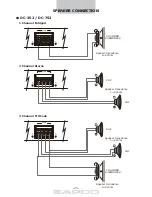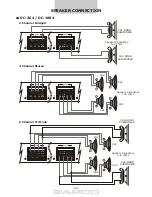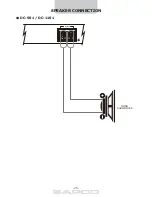the maximum system volume with the Main output control and balance the channels by
attenuating the output of the louder channels to bring all channels into correct acoustic
balance with the individual channel output levels..
9) Signal Delay:
Time delay allows you to adjust the arrival time of each speaker
'
s
output by delaying the closer speakers. This will improve the sound stage and provide
superior imaging and balance. With the Zapco Digital pieces this is an easy operation.
1) Measure the distance from your head (at your listening position) to each
speaker in millimeters or inches.
2) Note the distance of the farthest speaker.
3) Add to each speaker the inches need to equal the furthest speaker, and
note how many inches are needed for each.
4) Now just dial in the delay to match the added inches for each speaker
and your delay is set.
Program Upgrades
The Zapco Digital Programming Network is an evolving entity. As it evolves we can issue
program updates.
If there are firmware upgrades we will issue a new hex code which you can place on your
desktop. The upgrade process is straightforward.
o Note the COM port your program is using then close the program
o Open the Zapco Updater (on the disk) and:
set the COM port to match what the system is using
Browse to the new HEX file and click it into the Zapco Updater
o Turn the system off and back on and the system will update.
o When updating is finished, close the updater, and your done.
8) Outpu
t After the sensitivity has been set at optimum for all channels you can control
-14-
Содержание DC-352
Страница 7: ......
Страница 8: ......
Страница 25: ...SPEAKER CONNECTION CLIP SPEAKER DC 501 DC 1101 MONO SUBWOOFER 25...