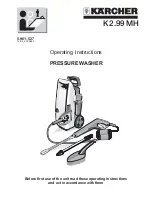16
www.zanussi.com
To save favourite program, press and
hold “Plus Steam ( )” touchpad
about 2 seconds and you will hear
“Bip, Bip” sound and “ ” is
flashing on the display.
Save Favourite ( ) Program
3.5 Settings
This setting permits you to either enable
or disable the buzzer at the end of the
program. As an example, you might wish to
disable this buzzer when you start a wash
when going to bed, so that when the wash
finished approximately 1 hour later, it will
not disturb you through the night.
Enabling/Disabling End-Of-Wash
Buzzer
Program settings that are frequently used
can be saved (e.g. Cotton, 60°C, 1200
rpm, with Prewash and Vapour).
To program/re-program Favourite with
your own selections and save them,
proceed as follows:
1. Put machine in Stand-By mode.
2. Select your desired wash settings.
To recall the favourite wash program,
turn selector knob to “Favourite ”
program. You will get acknowledgement
on the display when the Favourite
program is loaded.
3.
●
●
Additional drying
To prevent the formation of creases
or shrinking of fabrics, avoid
excessive drying.
WARNING!
Should the laundry still be too wet at the
end of the program, set another short
drying cycle.
The final part of a washer - dryer cycle
occurs without heat (cool down cycle).
This ensures the laundry will be left at
a low temperature.
Child Safety Lock ( ) Option
Your appliance is provided with CHILD
SAFETY LOCK which permits you to
leave the appliance unsupervised with
the door closed without having to worry
that children might be injured by or cause
damage to the appliance.
Set this option after pressing the
Start/Pause touchpad.
To activate the function, press and
hold “Prewash” and “Delay Start”
touchpads about 3 seconds until the
display shows the icon “ ”.
To set “Child Lock” option:
To deactivate the function, press and
hold “Prewash” and “Delay Start”
touchpads about 2 seconds until the
display shows the icon “ ”.
This function remains enabled
even after the appliance is
switched off.
The touchpads are locked
(except for the On/Off button).
●
●
If you press any touchpad while
Child Lock is activated, the icon
“ ” will flash on display
3 times along with buzzer sound.
●
●
Extra Rinse Option
This option is recommended for people
who are allergic to detergents, and in
areas where the water is very soft. Use
this option to add two rinse phases to a
program.
To activate the option, press and hold
“Prewash” touchpad about 2 seconds
until the display shows the icon “ ”.
To deactivate the option, press and
hold “Prewash” touchpad about
2 seconds until the icon “ ” goes off.
This option remains enabled even
after the appliance is switched off.
3.6 Start/Pause ( ) and
Add Clothes ( ) Touchpad
Error warning beeps such as critical
faults are not disabled.
You can only add clothes when
the icon “ ” shown on the
display.
This touchpad has 2 functions:
To disable the buzzer sound, press
“Temp” and “Spin” touchpads at the
same time about 3 seconds,
the icon “ ” will show on display
along with buzzer sound.
To return to default configuration press
these 2 touchpads at the same time
about 3 seconds, the icon “ ” will
show on display along with buzzer
sound.
●
●
Start/Pause ( )
1.
Add Clothes ( )
2.
To interrupt a program which is
running, press this touchpad to pause
the machine, the Start/Pause pilot light
flashes.
If you have selected a “Delay Start”
option, the countdown will begin and
will be shown on the display.
To add clothes:
1. Pressing the “Start/Pause”
touchpad tp pause the program.
2. Wait for the machine to come to a
complete stop before opening the
door (wait for door lock “ ” icon to
turn off).
3. Add clothing and close the door.
4. Resume the program by pressing
“Start/Pause” touchpad again.
After you have selected the desired
program and options, press this
touchpad to start the machine. The
Start/Pause pilot light will stop flashing
and remain lit until the water level is
above the bottom edge of the door
then pilot light goes OFF.
BEFORE FIRST USE
4.
Ensure that the electrical and water
connections comply with the
installation instructions.
Put 2 litres of water in the detergent
compartment for washing phase.
This activates the drain system.
1.
2.
3. Select a Cottons cycle at 90 °C,
without any laundry in the machine, to
remove any manufacturing residue
from the drum and tub then start the
machine.
To restart the program from the point
at which it was interrupted, press this
touchpad again, the Start/Pause pilot
light will stop flashing.
During installation or before first use
you may observe some water in the
machine. This is a residual water left in
the machine after a full functional test
in the factory to ensure the machine is
delivered to customers in perfect
working order and is no cause for
concern.
NOTE
Содержание ZWWM25W804A
Страница 1: ...ZWWM25W804A User Manual 2 EN 使用手冊 44 Washer Dryer 洗衣乾衣機 HK ...
Страница 86: ...86 www zanussi com 筆記 ...
Страница 87: ...繁體中文 87 筆記 ...
Страница 88: ...www zanussi com G0035739 001 A24308928 ...