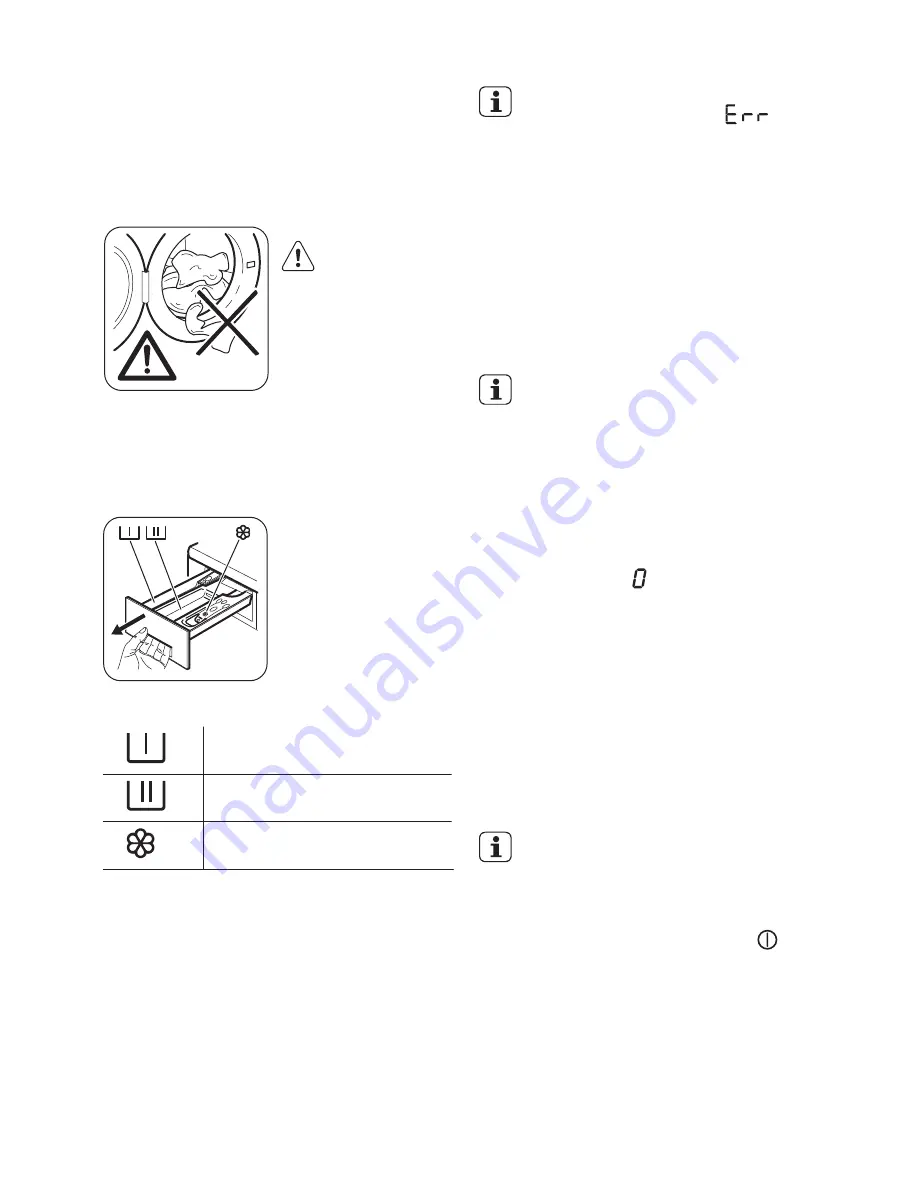
1.
Pull the door handle to open the appliance
door.
2.
Put the laundry in the drum, one item at a time.
3.
Shake the items before you put them in the
appliance.
Make sure not to put too much laundry in the drum.
Refer to max. loads indicated in "Programme chart".
4.
Close the door.
CAUTION!
Make sure
that no laun-
dry stays be-
tween the
seal and the
door. There
is a risk of
water leak-
age or dam-
age to the
laundry.
USING DETERGENT AND ADDITIVES
1.
Measure out the de-
tergent and the fabric
conditioner.
2.
Put the detergent
and the fabric condi-
tioner into the com-
partments.
3.
Carefully close the
detergent drawer.
DETERGENT COMPARTMENTS
Detergent compartment for pre-
wash phase.
Detergent compartment for
washing phase.
Compartment for liquid additives
(fabric conditioner, starch).
SETTING A PROGRAMME
1.
Turn the programme knob to switch the
appliance on and set the programme:
•
The indicator of the button
Start/Pause
flashes.
•
The display shows the programme duration.
2.
If necessary, change the temperature and the
spin speed or add available options. When you
activate an option, the indicator of the set
option comes on.
If you set something incorrect, the
display shows the message
.
STARTING A PROGRAMME WITH THE DELAY
START OPTION
1.
Press the button Delay Start again and again
until the display shows the delay you want to
set. The delay start indicator comes on.
2.
Press the button Start/Pause:
•
The door is locked and the indicator Door is
on.
•
The appliance starts the countdown.
•
When the countdown is completed, the
programme starts automatically.
You can cancel or change the set of
the Delay Start option before you
press the button Start/Pause. After
pressing the button Start/Pause you
can only cancel the Delay Start option.
To cancel the Delay Start option:
a.
Press the button Start/Pause to set the
appliance to pause. The indicator of button
Start/Pause flashes.
b.
Press the button Delay Start until the
display shows .
Press the button Start/Pause again to start
the programme immediately.
STARTING A PROGRAMME WITHOUT THE
DELAY START
Press the button Start/Pause.
•
The indicator of the button Start/Pause
stops to flash and stays on.
•
The programme starts, the door locks, the
indicator Door is on.
•
The programme time decreases with steps
of one minute.
The drain pump can operate for a
short time at the beginning of the
washing cycle.
CANCELLING A RUNNING PROGRAMME
1.
Turn the programme knob to position
to
cancel the programme and to deactivate the
appliance.
2.
Turn the programme knob again to activate the
appliance. Now, you can set a new washing
programme.
11
Содержание ZWI71209WA
Страница 1: ...GETTING STARTED EASY User Manual 1 8VHU 0DQXDO DVKLQJ 0DFKLQH ...
Страница 23: ...23 ...
Страница 24: ...WWW ZANUSSI COM SHOP ...










































