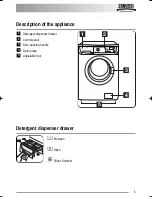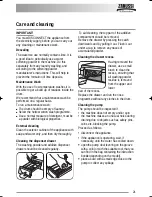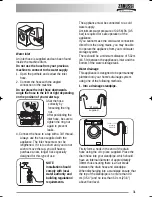17
Operating sequence
6. Select the Extra Rinse option
This option is
recommended for
people who are allergic
to detergents, and in
areas where the water
is very soft. The
machine performs some
additional rinses.
This option can be selected with all
programmes except some programmes. (See
the programme table).
7. Display
The display shows the following information:
Duration of the selected programme
After selecting a programme, the duration is
displayed in hours and minutes (for example
2.05
). The duration is calculated automatically
on the basis of the maximum recommended
load for each type of fabric.
After the programme
has started, the time
remaining is updated
every minute.
Selected drying time
After selecting a drying programme programme
the drying time is shown in minutes or hours
and minutes (max 130 mins).
After the programme
has started, the time
remaining is updated
every minute.
1.00
2.05
Extra Rinse
Incorrect option selection
If an option which is not compatible with the
set wash programme is selected, the message
Err is displayed for
about 2 seconds and
the integrated red
Start/Pause light start
flashing.
Alarm codes
In the event of
operating problems,
some alarm codes can
be displayed, for
example E20 (see
paragraph “Something
not working”). Some acoustic signals sound.
Heating phase
During the washing
cycle the display shows
a temperature icon to
indicate that the
appliance has started
the heating phase of
the water in the tub.
8. Select the Start/Pause
To start the selected programme, press the
Start/Pause button; the corresponding green
pilot light stops flashing.
If you have selected a
washing programme,
the «Wash» pilot light
illuminates; if a drying
programme is selected,
the «Dry» pilot light
illuminates. In any case
both lights indicate that
the appliance starts operating and the door is
locked.
Start/Pause
Wash
Dry
End
2.05
E20
Smart 132973320.qxd 14/06/2007 14.38 Pagina 17