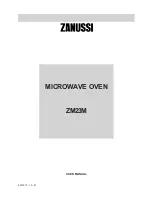ZM23M
t
English
13
The oven must always be clean. Residue of food from spillovers or spatters will attract microwave energy
causing it to burn on. This could reduce the efficiency of the oven and may cause bad odours. Do not attempt
to tamper with or make any adjustments or repairs to any part of the oven. Repairs should only be done by a
qualified service technician.
Be sure the oven is disconnected from the electricity supply before cleaning.
Clean them with mild detergent after removing them from the cavity. The turntable support should be carefully
handled.
CAUTION: The inside of the oven and turntable get very hot, so do not touch them immediately after use.
Always keep the inside of the oven clean. Wipe up spill-overs and food spatters immediately. Deposits that are
allowed to remain on the oven walls, door seal and door surface will absorb microwave energy, reduce the
efficiency of the oven, and possibly damage the oven interior. Use mild, liquid detergent, warm water and a
soft, clean cloth to remove deposits.
NEVER USE ABRASIVE CLEANERS, COMMERCIAL OVEN CLEANERS OR STEEL WOOL PADS ON
ANY PART OF THE MICROWAVE OVEN.
To loosen difficult deposits, boil a cup of water in the microwave oven for 2 or 3 minutes.
NEVER USE A KNIFE OR ANY UTENSIL TO REMOVE DEPOSITS FROM OVEN SURFACES.
To remove odours from the oven interior, boil a cup of water plus 2 tablespoons of lemon juice for 5 minutes.
Open the oven door when cleaning the control panel. This will prevent the oven from being turned on
accidentally. You should clean outside surfaces of the oven with mild liquid detergent and water followed by a
wiping with clear water to remove any excess detergent. Dry with a soft cloth.
Spray-on window cleaners or all purpose spray-on kitchen cleaners can also be used. Never use abrasive
cleaners, scouring pads or harsh chemicals on outside surfaces of your oven. To prevent damage to the
working parts, do not allow water to seep into ventilation openings.
Care and cleaning
Cleaning the accessories (turntable and support)
Cleaning the interior
Cleaning the exterior
Содержание ZM23M
Страница 1: ...8221913 15 01 MICROWAVE OVEN ZM23M USER MANUAL ...
Страница 2: ......
Страница 16: ...ZM23M t English 16 Notes ...
Страница 17: ...ZM23M t English 17 Notes ...
Страница 18: ...ZM23M t English 18 Notes ...
Страница 19: ......
Страница 20: ......