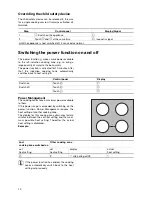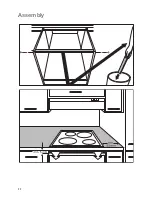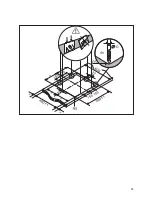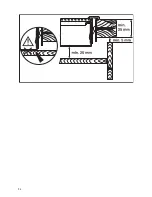20
Installation Instructions
Safety instructions
The laws, ordinances, directives and standards in
force in the country of use are to be followed (safety
regulations, proper recycling in accordance with the
regulations, etc.)
Installation may only be carried out by a qualified
electrician.
The minimum distances to other appliances are to be
observed.
Drawers may only be installed with a protective
board directly under the appliance.
The cut surfaces of the work top are to be protected
against moisture using a suitable sealant.
The sealant seals the appliance to the work top with
no gap.
The sealant seals the appliance to the work top with
no gap.
Do not use silicon sealant between the appliance
and the work top.
When building in, protect the underside of the appli-
ance from steam and moisture, e.g. from a dish-
washer or oven.
Avoid installing the appliance next to doors and un-
der windows. Otherwise hot cookware may be
knocked off the rings when doors and windows are
opened.
1
WARNING!
Risk of injury from electrical current.
•
The electrical mains terminal is live.
•
Observe connection schematic.
•
Observe electrical safety rules.
•
Ensure anti-shock protection through correct in-
stallation by a qualified electrician.
•
The appliance must be connected to the electrical
supply by a qualified electrician.
1
IMPORTANT!
Risk of injury from electrical current.
Loose and inappropriate plug and socket connec-
tions can make the terminal overheat.
•
Have the clamping joints correctedly installed by a
qualified electrician.
•
Use strain relief clamp on cable.
•
In the event of single-phase or two-phase connec-
tion, the appropriate mains cable of type H05BB-F
Tmax 90° (or higher) must be used.
•
If this appliance’s mains cable is damaged, it must
be replaced by a special cable (type H05BB-F
Tmax 90°; or higher). The latter is available from
the Customer Care Department.
A device must be provided in the electrical installa-
tion which allows the appliance to be disconnected
from the mains at all poles with a contact opening
width of at least 3 mm
Suitable isolation devices include line protecting cut-
outs, fuses (screw type fuses are to be removed from
the holder), earth leakage trips and contactors.
Содержание ZKT 631 DX
Страница 1: ...Ceramic glass induction hob ZKT 631 DX Installation and Operating Instructions g ...
Страница 21: ...21 Electrical Connection Diagram For UK only 230V 240V ...
Страница 22: ...22 Assembly ...
Страница 23: ...23 ...
Страница 24: ...24 ...
Страница 27: ...27 Rating Plate ...