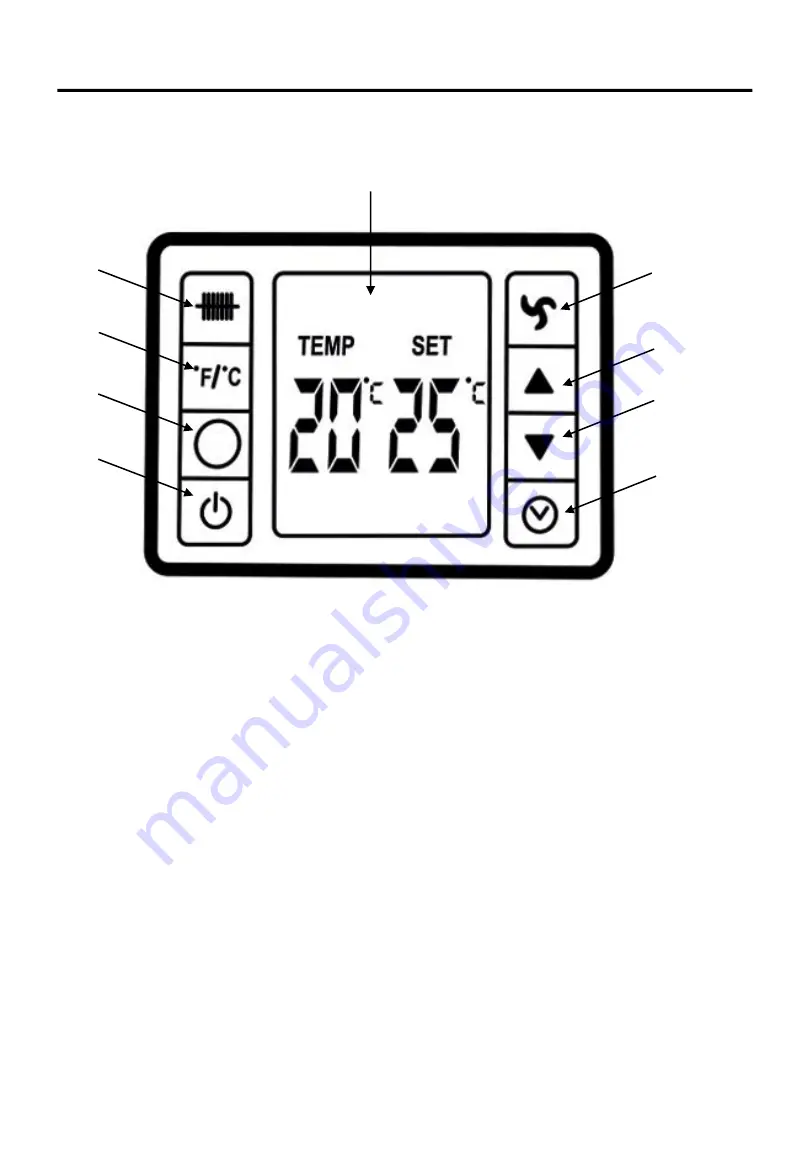
Display & controls
Page 8
1
2
3
4
6
7
8
5
9
1. LCD Display
2. Heat setting button
3.
⁰F
/
⁰C
temperature setting
button
4. Remote control infrared sensor
5. Power button
6. Fan button
7. Up control button
8. Down control button
9. Timer button
USING YOUR CONVECTION HEATER

















