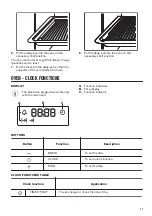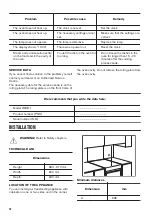COOKING SURFACE LAYOUT
180 mm
145 mm
145 mm
180 mm
1
3
4
5
6
2
1
Cooking zone 1200 W
2
Steam outlet - number and position depends
on the model
3
Cooking zone 1700 W
4
Cooking zone 1200 W
5
Residual heat indicator
6
Cooking zone 1700 W
COOKER CONTROL PANEL
5
6
1
2
4
3
1
1
Knobs for the hob
2
Knob for the top oven functions
3
Display
4
Knob for the main oven functions
5
Temperature indicator / symbol for the main
oven
6
Temperature indicator / symbol for the top oven
ACCESSORIES
• Wire shelf
For cookware, cake tins, roasts.
• Grill- / Roasting pan
To bake and roast or as pan to collect fat.
• Trivet
For roasting and grilling.
Use the trivet only with the Grill- /
roasting pan.
BEFORE FIRST USE
WARNING! Refer to Safety chapters.
INITIAL CLEANING
Remove all accessories and removable shelf
supports from the oven.
Refer to "Care and cleaning" chapter.
Clean the oven and the accessories before first
use.
Put the accessories and the removable shelf
supports back to their initial position.
SETTING THE TIME
You must set the time before you operate the oven.
Only the top oven works without the
set time.
The flashes when you connect the appliance to
the electrical supply, when there was a power cut
or when the timer is not set.
Press the or to set the correct time.
After approximately five seconds, the flashing stops
and the display shows the time of day you set.
7