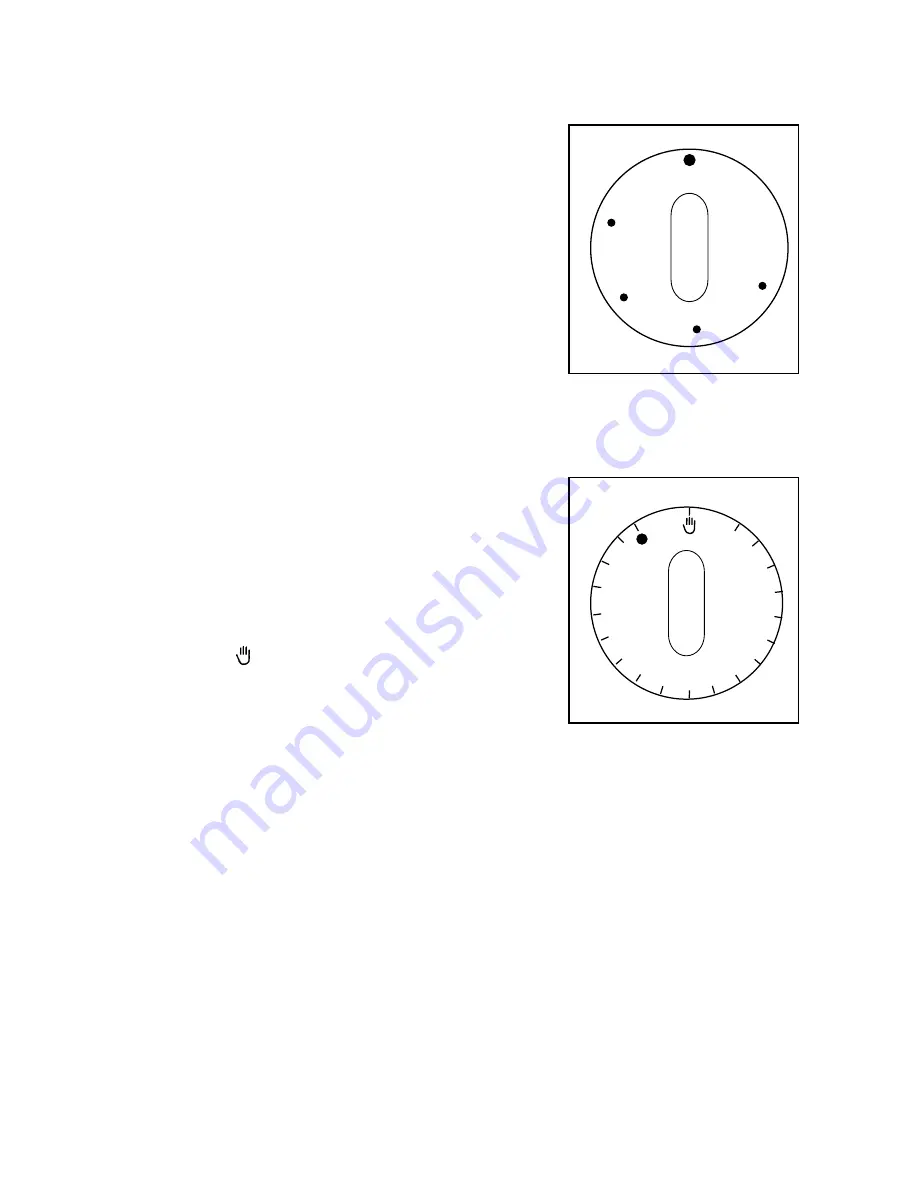
5
The Safety Thermostat
This oven is provided with a safety thermostat. In case of
malfunctioning of the main thermostat, and consequent
over-heating, the safety device will stop the power supply
to the appliance. If this happens, call your local Zanussi
Service Centre. Under no circumstances should you
attempt to repair the appliance yourself.
The Cooling Fan for the Controls
This oven is provided with a cooling fan, meant to keep the
front panel, the knobs and the oven door handle cool. This
fan may run on after the oven or grill is switched off, until
a normal temperature is reached.
Thermostat control knob (Fig. 2)
Turn the thermostat control knob to select temperatures
between 50°C and 250°C / MAX.
Thermostat control light (°C)
Once the oven temperature has been selected, the
temperature light will come on and remain on until the
oven has reached the correct setting; after that, it will go
on and off with the thermostat, showing how the tempe-
rature is being maintained.
Oven control light (
I
)
It will come on every time an heating element is set on
operation.
End of cooking programmer
(Fig. 3)
This device allows you to make the oven switch off
automatically once the preset time is over. An acousitic
signal will be heard when the cooking is completed.The
cooking duration can be set up to 90 minutes maximum.
Place food in the oven and turn the oven function control
knob and the thermostat control knob on the required
settings. Turn the timer knob to maximum time position,
then turn it back to set the required cooking time. When
the cooking time is over, an acoustic alarm will sound
and the oven will switch off automatically.
Turn the timer knob on
to set the oven on manual
operation.
Turn the the oven function and thermostat control knobs
to zero.
50
MAX
100
150
200
FO 2673
Fig. 2
5
10
15
30
45
60
75
90
FO 2675
Fig. 3
Содержание ZBS610
Страница 1: ...BUILT IN OVEN ZBS 610 INSTRUCTION BOOKLET IL ...
Страница 2: ...2 ...


































