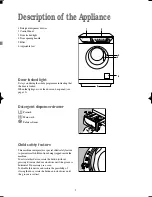7
•
Drain only
- Press the SKIP/RESET button
once
, so as to cause
the DRAIN light
to light up, then press the
START/PAUSE button.
Important!
If you accidentally press the SKIP/RESET
button more than once, the display will show
three
blinking dashes
. To cause the washing machine to
drain the water, select any washing programme by
means of the FABRIC button, then press
SKIP/RESET
three times
in order to select the
DRAIN position (only the DRAIN light will remain
lit).
The RINSE HOLD option
cannot
be selected for the
automatic WASHING & DRYING programme.
6 OPTIONS button
Press this button to select the following options:
•
PREWASH
: select this option if you wish your
laundry to be prewashed before the main wash (
not
available for wool and hand-wash cycle).
The prewash ends with a short spin at 650 rpm in
programmes for cotton and synthetic fabrics, whereas
in the programme for delicate fabrics the water is only
drained.
•
AA 40°
: this option can be selected for cottons and
synthetics lightly or normally soiled with a
temperature of 40°C and higher.
If you select a temperature of 40°C, the machine will
prolong the time at 40°C in the washing phase; this
will allow an A class in energy efficiency and
washing performance to be achieved.
If you select 90°C and press the
AA 40°
button, the
washing temperature will be reduced from 90°C to
60°C.
If you select 60°C and press the
AA 40°
button, the
washing temperature will be reduced from 60°C to
40°C. In both cases the washing time will be
prolonged.
•
QUICK
: select this option for laundry that is only
slightly soiled
(not for wool and HAND WASH
programme)
.
The washing time will be reduced according to the
type of fabric and the selected temperature.
The PREWASH, AA 40
°
and QUICK options
cannot
be selected together.
7 AUTO DRY button
This button allows you to choose the required degree of
drying for cottons and synthetics:
- Extra dry (only for cottons)
- Store dry (cottons and synthetics)
- Iron dry (only for cottons)
The drying time is automatically adjusted by the
machine: the laundry will be dried to the selected degree
of dryness.
8 DRYING TIME button
By depressing this button you can select a timed
programme for cotton or synthetics, the relevant light
illuminates. To select “cottons” you have to push the
button for about 2 seconds. To select the drying time
push the button until the time you want appears in the
display according to the fabrics (cotton or synthetics)
you have to dry.
- For COTTON you can select a drying time from 10
minutes to 2 hours and 10 minutes (
2.10
).
- For SYNTHETICS you can select a drying time from
10 minutes to 1 hours and 40 minutes (
1.40
).
Every time you press the button the time increases, by
5 mins.
9 Display
The following pieces of information are shown on the
display:
•
Three blinking dashes
, when a programme is
cancelled by means of the SKIP/RESET button.
The three blinking dashes will also appear when you
press the ON/OFF button to switch the machine on, if
the previously selected cycle has been erased.
•
Duration of washing programme
in hours
and minutes, after you have selected a programme.
---
132992310.qxd 4/30/03 10:21 AM Pagina 7 (Nero/Process Black pellicola)