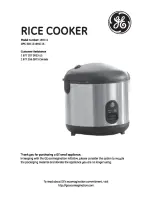11
“Minute minder” function
The minute minder function can also be used when
the oven is off.
The minute minder alarm will sound at the end of
a timed period, but THE OVEN WILL REMAIN
ON, if it is in use.
To set the minute minder:
1.
Press button “Time” to select the “Minute Minder”
function. The relevant indicator will start flashing and
the display will show “0.00”.
2.
Turn the time/temperature control knob to
until
the relevant indicator flashes (maximum: 99 minutes).
3.
After the setting is carried out, wait for 5 seconds.
The display will revert to the time of day and the mi-
nute minder will start the countdown.
4.
At the end of the timed period, an acoustic alarm will
be heard. To switch off the acoustic alarm, press any
button.
To change the minute minder:
1.
Press button “Time” to select the “Minute Minder”
function. The relevant indicator will flash.
2.
Turn the time/temperature control knob to
or
to change the minute minder setting. After 5 seconds
the indicator will go out and the display will revert to
the time of day.
To cancel the minute minder:
1.
Press button “Time”
to select the “Minute Minder”
function. The relevant indicator will flash and the
display will show the remaining time.
2.
Turn the time/temperature control knob to
until
the display shows “0.00”. After 5 seconds the indicator
will go out and the display will revert to the time of
day.
Programming the Oven
Содержание ZCM 650
Страница 2: ...2 ...
Страница 35: ...35 ZCM 650 651 0 78 kWh 41 min 56 1130 cm 0 79 kWh 43 min ...